Thanks for your interest in attending one of my webinars! I look forward to meeting you and being of service.
I’m using a super friendly platform called Crowdcast to run my webinars. I’ve put together this short page to help you if you’re experiencing any difficulties with the signup process.
Wanting a list of upcoming webinars?
https://www.crowdcast.io/benlcollins
Registration Steps:
Use the link above to find the webinar you want to attend, and click to visit the event page.
Click on the green button “Save my spot!”:
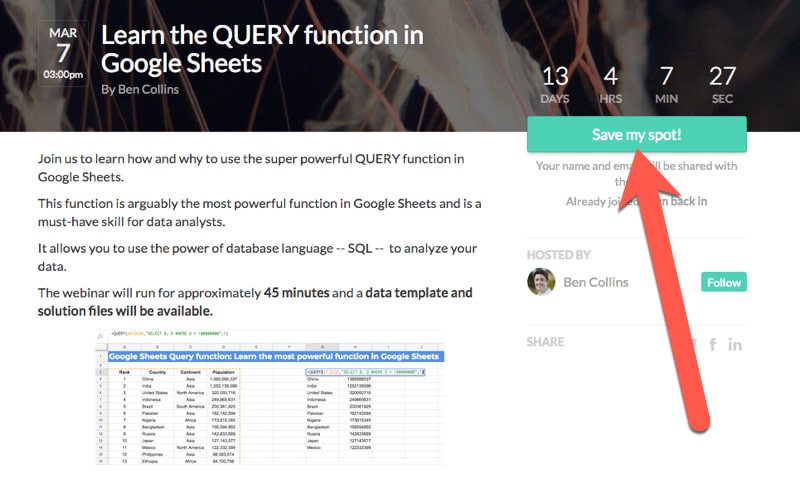
Enter your email in the Join the Event prompt and hit the Enter key:
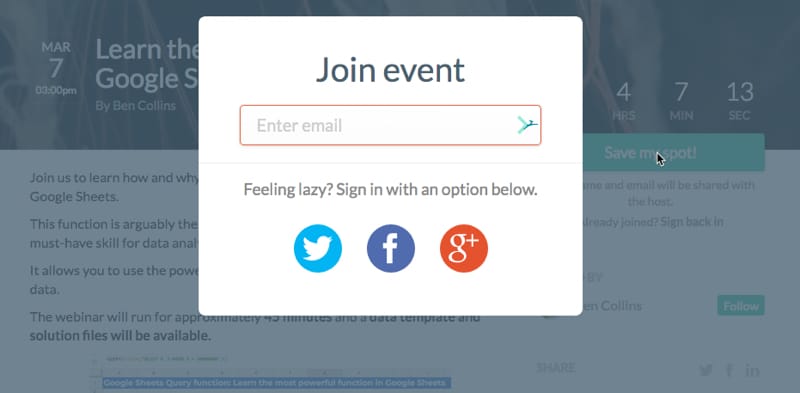
Click on the green “Join event >” button:
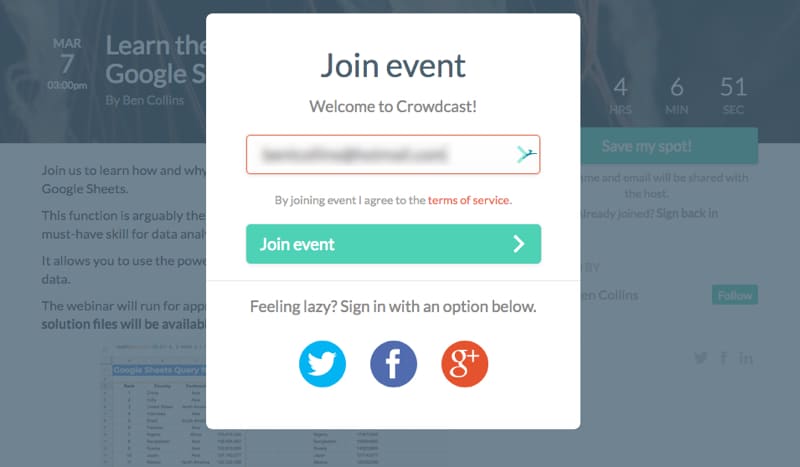
That’s it! You’ll land on the event homepage:
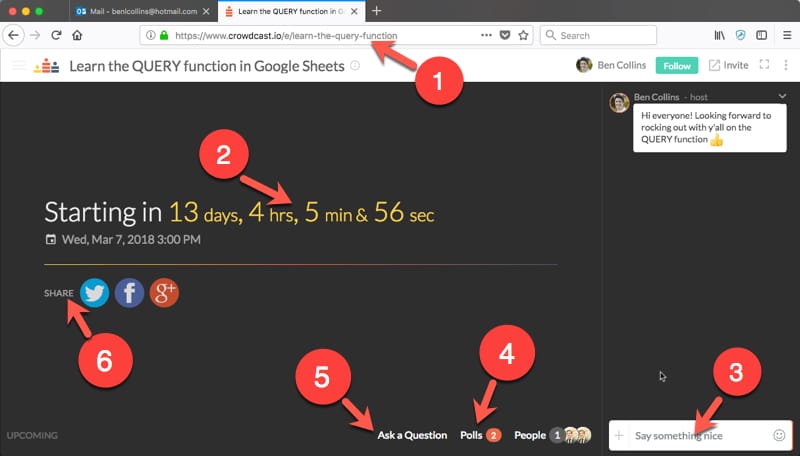
I’ve highlighted the following:
- The event URL is unique and the same for all of time, so you bookmark it or share it.
- Time until the event starts. You’ll get a reminder email too.
- Say something nice in the chat, before or during the event. (OPTIONAL)
- Take a poll and let me, the webinar host, know a little bit about why you’re here. (OPTIONAL)
- Ask a question about the subject. This is an easier way for me to see your questions, to ensure they don’t get lost in the chat window. (OPTIONAL)
- Feel free to share the event on social! ? (OPTIONAL)
Note: if this is your first time on the Crowdcast platform, you’ll see an option to take a tour:
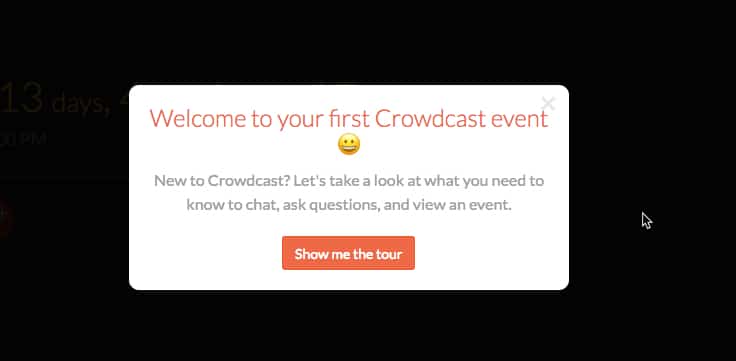
Finally, you’ll also receive an email with your unique link to the event, looking like this:
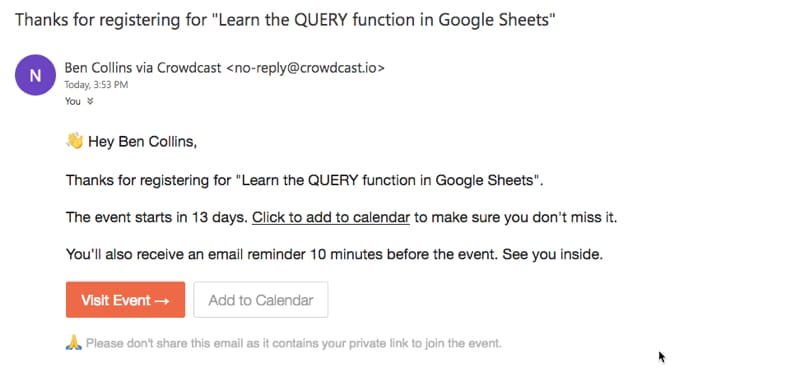
Still experiencing problems?
Drop me a line here: ben [at] benlcollins.com