I recently finished teaching my first cohort-based course, the first edition of Pro Sheets Accelerator.
Pro Sheets Accelerator is a live cohort-based course, where students go through the experience together over the course of 5 weeks. We had 37 students in this first cohort.
Rather than watching pre-recorded course videos alone, students met multiple times a week to learn together in a live setting on Google Meet. In addition, we had office hours, guest sessions, a community platform for Q&A, weekly recaps, templates, and replays of the live sessions online.
If video courses are all about the content and information, then cohort-based courses are all about community, accountability, and transformation.
The Cohort-Based Course Student Learning Loop
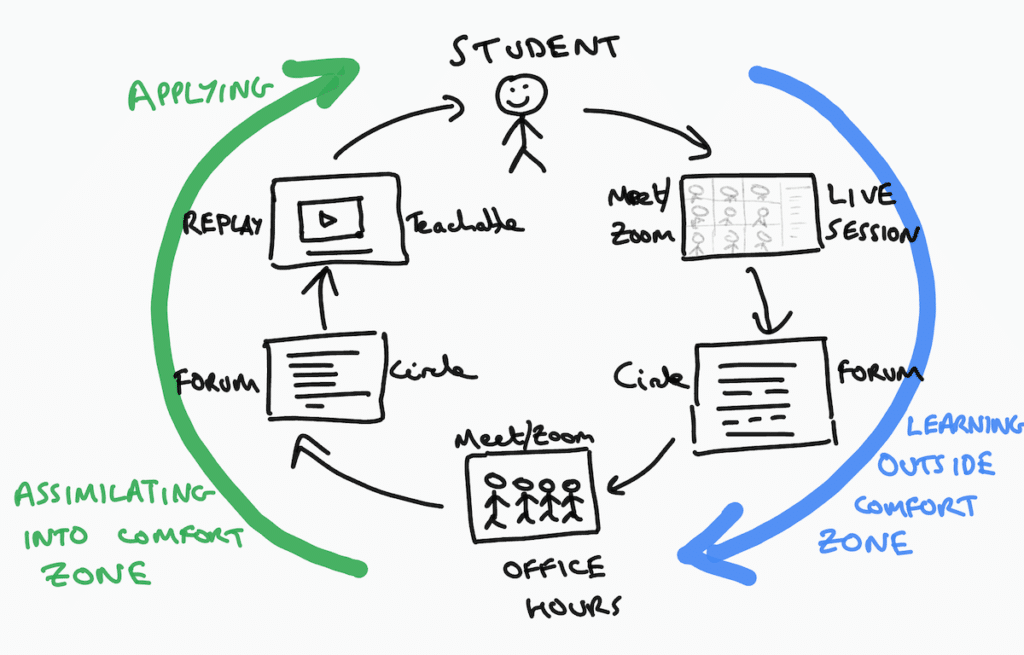
The Student Learning Loop is a mechanism in your course to facilitate student transformations.
Cohort students pay a premium so they expect a premium outcome. They want to be transformed by the experience.
As the teacher/facilitator you have to create the mechanisms that enable students to have these transformative experiences.
There are countless videos on YouTube teaching your topic, so instead, you have to create an environment where students can undergo a transformation. Watching a YouTube video shows you a new technique. Attending a live session and participating gets you implementing a new technique. For many folks, this makes a big difference.
Let’s walk through the full cohort-based course Student Learning Loop, using specific examples from my Pro Sheets Accelerator course.
Student Learning Loop Phase 1: Learning
Learning happens in the first half of the Student Learning Loop, represented by the blue arc in this diagram:
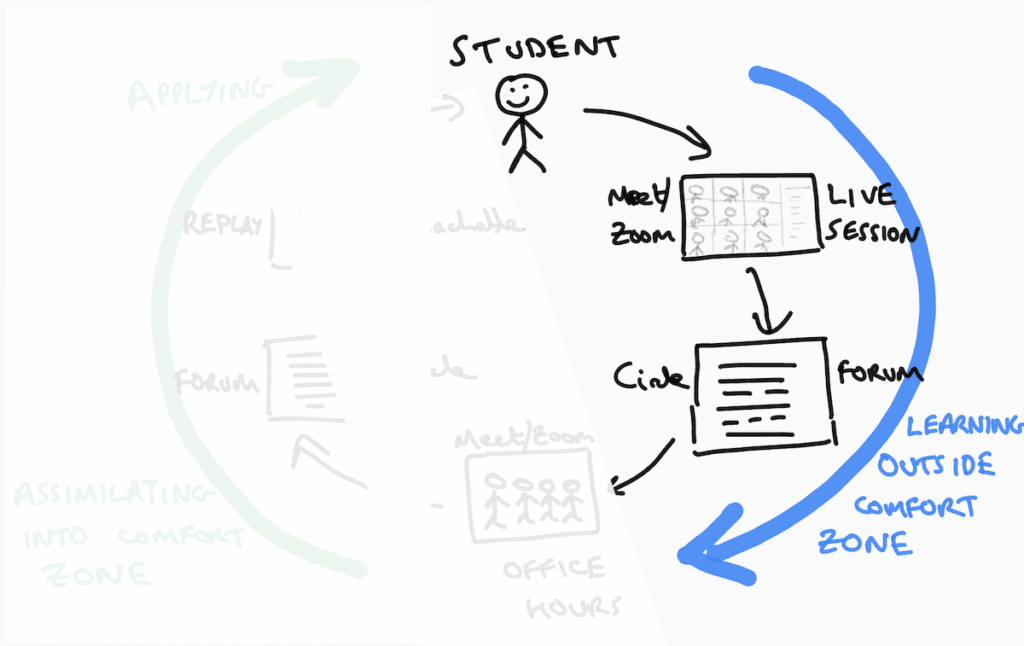
The goal here is to get students into the zone of proximal development. To take them outside their comfort zones and stretch their abilities, but not so far that you lose them.
There’s a sweet spot where the majority of your students will be fully absorbed and learning.
There are two components in this phase:
- live sessions
- community forum for Q&A
Live Sessions
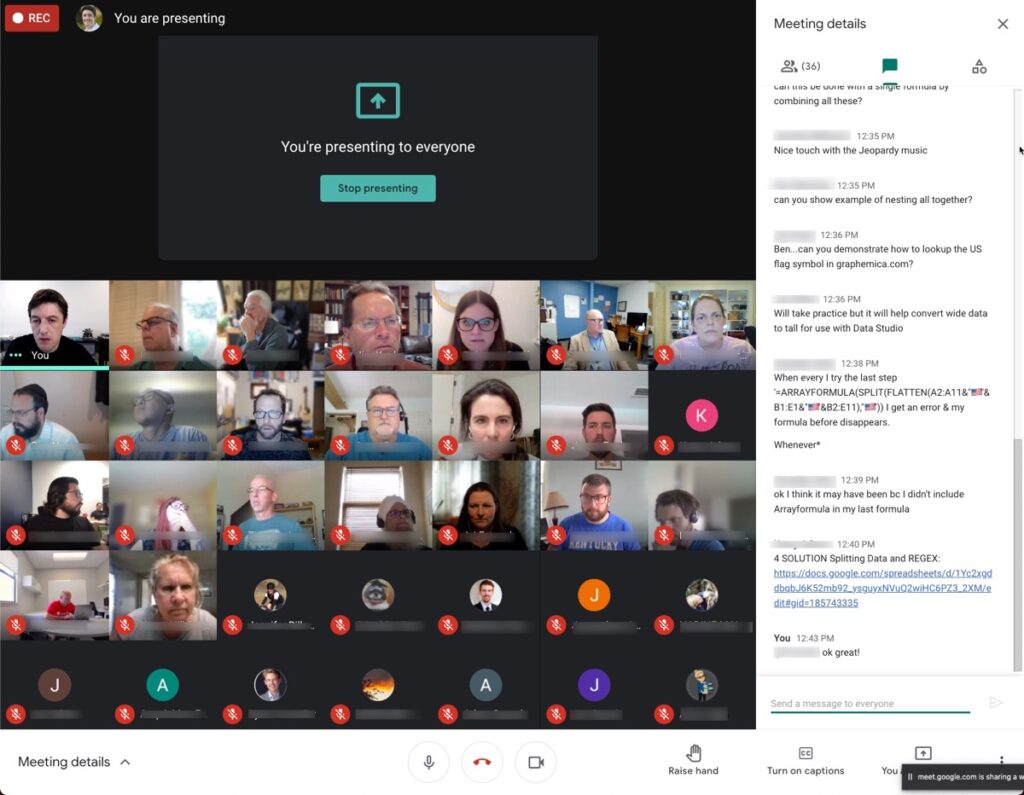
How do you conduct an engaging live session teaching technical topics via Google Meet or Zoom?
The key is to make it active with frequent state changes.
You can break up long slide monologues with demos, exercises, and breakout rooms.
A typical 90-minute Pro Sheets Accelerator session looked like this:
- Ben introduction to reinforce the journey and introduce the first new topic (10 minutes)
- Ben live demo in a Google Sheet or Apps Script (10 minutes)
- Student exercise (or breakout room) to practice themselves (20 minutes)
- Topic consolidation and Q&A as a whole group (10 minutes)
- Ben slides to introduce the second new topic (5 minutes)
- Ben live demo of second new topic (10 minutes)
- Second student exercise or breakout room (15 minutes)
- Topic consolidation and Q&A as a whole group (5 minutes)
- Closing discussion: recap what we learned today (5 minutes)
Frequent activities keep the students engaged, which makes for an effective learning environment.
Community Forum For Q&A
Hands up if you’ve thought of great questions after a live session?
Of course you have! We’ve all been there.
Not only that but some students aren’t comfortable asking questions in front of a group. And sometimes students miss a live session but still want to ask questions.
So it’s critical to have a place for students to ask questions about the materials asynchronously, outside the live sessions.
I use the community platform Circle to host the Pro Sheets Accelerator community. It’s an amazing tool that let me create a welcoming space for students to ask their questions.
Here’s an example of the asynchronous learning process from Pro Sheets Accelerator:
IFS, SWITCH, and CHOOSE Functions Example
We covered the IFS function, SWITCH function, and CHOOSE function as part of session 4, in week 2. For many students, these were new functions so they were definitely outside their comfort zones during the live session demo and exercises.
After class, students practiced using these functions in their own work and could ask questions in our Circle forum:
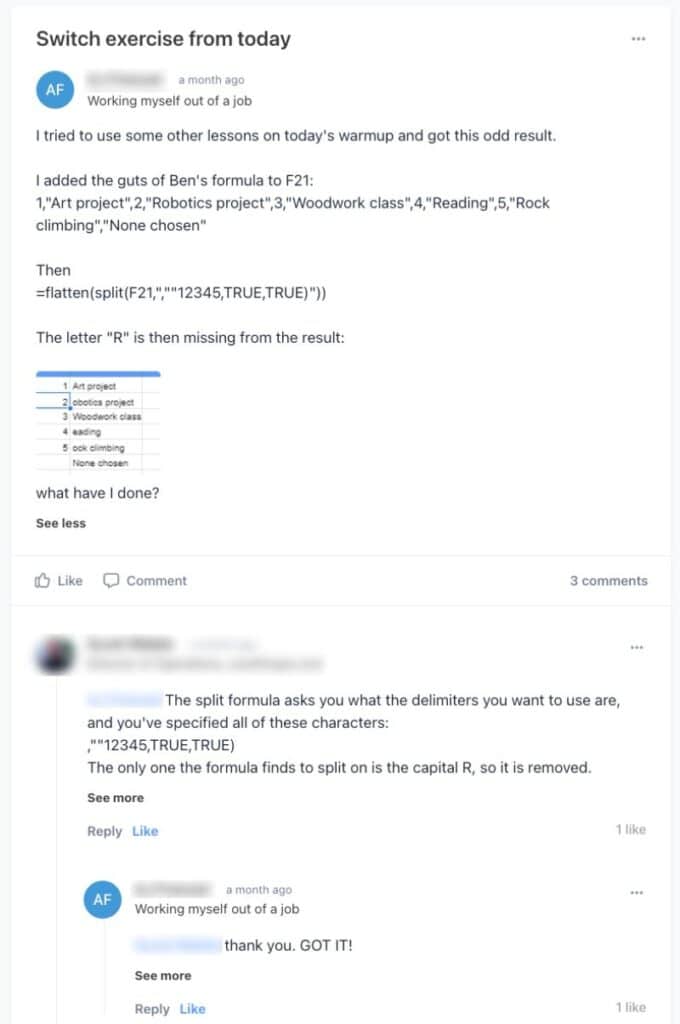
In this particular example, a fellow student helped answer the question.
This peer coaching is another example of the value of cohort-based courses. Everyone is both a student and a teacher, bringing their own unique skills and experiences to the table.
Student Learning Loop Phase 2: Assimilation and Application
The second half of the Student Learning Loop happens when students incorporate information from the live sessions into their own workflows.
Both the office hours and the community forum help students do this effectively.
This is the second half of the Student Learning Loop, shown in green:
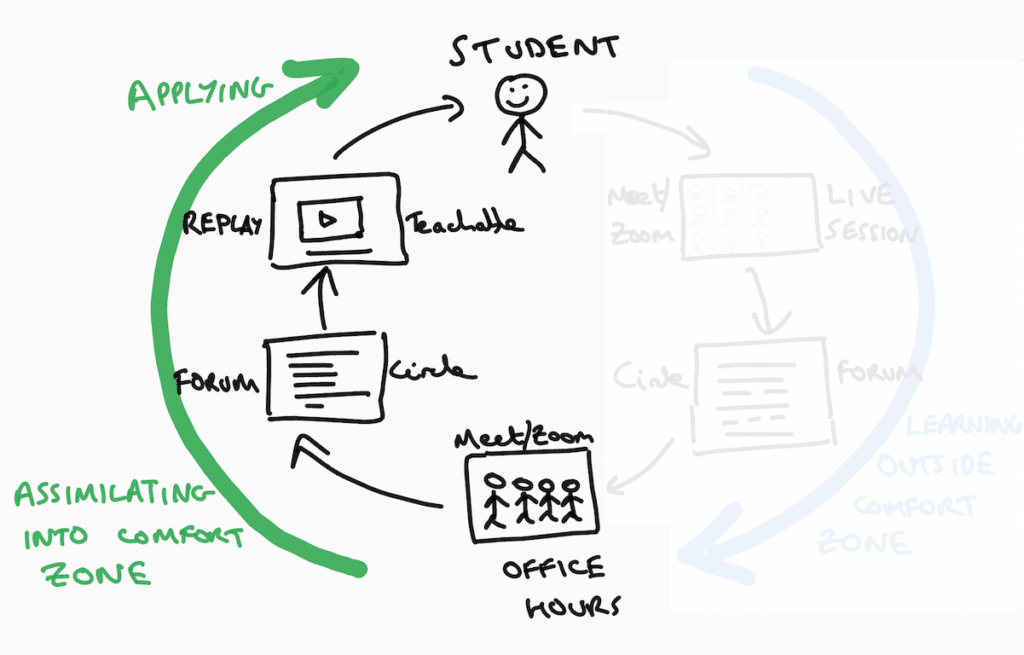
Student learning doesn’t stop once the lesson ends.
In fact, it’s really just the beginning.
True learning happens when students apply knowledge from the lessons to their own specific situations. Students benefit enormously from rapid feedback, so they don’t get stuck for long and learn quickly from their mistakes.
There are three components in this phase:
- live office hours
- more questions in the community forum
- replays of live sessions
Live Office Hours
In Pro Sheets, we had live weekly office hours. These were 90-minute, drop-in, unstructured sessions where students could ask whatever questions they wanted.
They were a place for students to ask specific questions from their own domains.
We used a Google Sheet to collect questions, which then served as a repository of that knowledge for future reference.
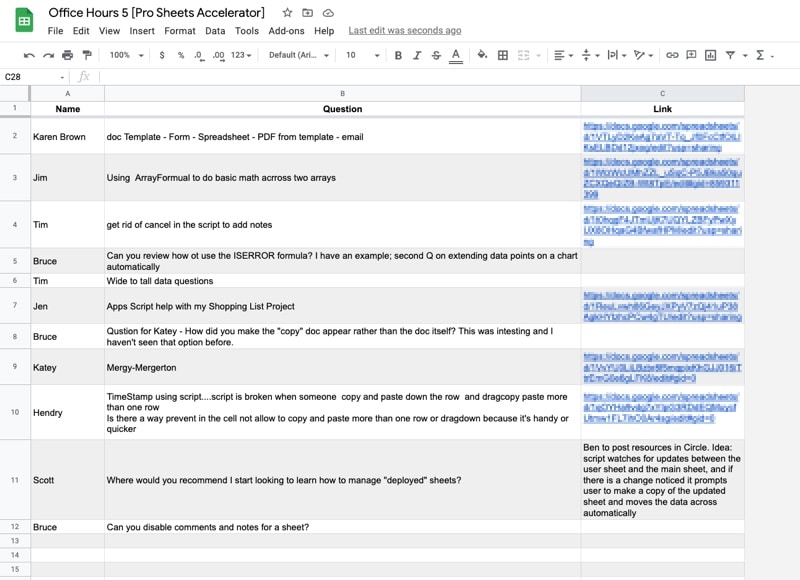
More Questions in the Community Forum
Throughout phase 2, students have lots of questions so the community plays an integral part in the assimilation and application of knowledge.
Students deepen their knowledge by asking and answering each other’s questions in the community forum.
Students also share their work wins with the community to get the validation they’re on track, which builds their confidence and reinforces the learning experience.
QUERY Function Example
For example, in week 2, I covered how to use the QUERY function to solve a challenging data analysis problem. The students were given a dataset of fires in New York State and asked to answer the question:
What is the average fire length in days, by county?
It was a challenging question because it required a query on top of another query (akin to a sub-query in SQL).
And here’s one student sharing their answer with the community:
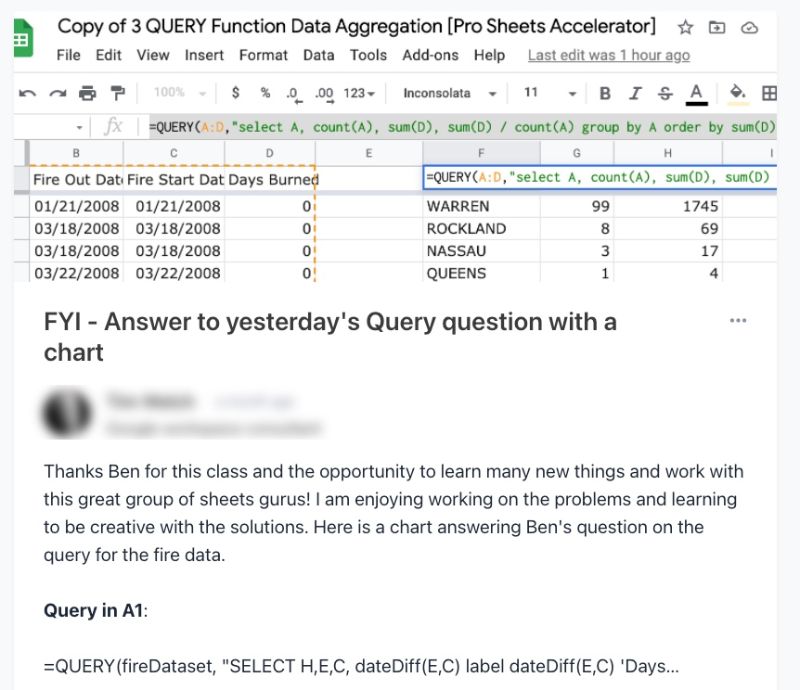
Replays and Templates
I use Teachable to host my on-demand video courses so it was a natural place to also host the video replays of the live session recordings for the Pro Sheets Accelerator course.
Teachable allows me to present the video recordings in a syllabus, with links to all of the template files.
Students have lifetime access to these video recordings and templates, so they can watch the live session replays and review topics as many times as they want.
This repetition helps cement the understanding.
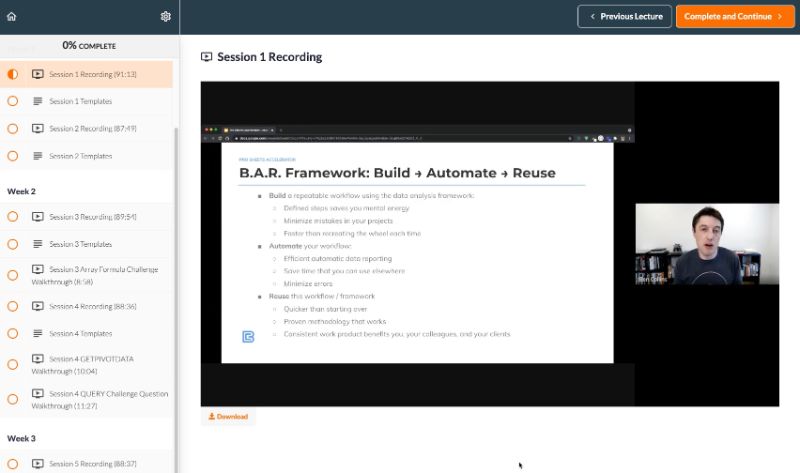
Completing the Loop
Some students will progress through the loop multiple times a week, on the back of every live session. Others might progress at a slower pace and go through the loop once a week, whilst for others, it might happen a couple of times throughout the whole course.
Students undergo a transformation when they go through the learning loop. They return to work with new abilities and newfound confidence.
And that is the north star outcome we’re aiming for as course creators.
Evidence of A Transformation
“If you can’t measure it, you can’t improve it.” – Peter Drucker

I used Google Forms to conduct pre-course and post-course surveys, so I could measure and understand the transformation occurring at different stages of the Student Learning Loop framework.
In the post-course feedback form, I asked lots of questions, including what was the most valuable thing about the course, what they liked about the Circle community, the project, and the office hours. Here are some of the answers for Pro Sheets:
“It was great to work on a project during the week knowing that if I got stuck I could ask for help on Friday [office hours].”
“I’m really enjoying the course. I find myself thinking about the subject matter at odd hours, so it’s really taking root in my head.”
“Everyone in Circle was SO HELPFUL! And I loved seeing other peoples’ projects and questions. I got so many new ideas and perspectives. I also loved that in Circle we could build off of each others’ ideas. Like, the “Adding Notes” topic – you started with the basic idea but then so many people chimed in to make improvements. I have that script in at least 3 of my sheets now!”
“The workflow and BAR models are very useful concepts that I knew in a practical sense but needed to see more concretely. I feel like I moved forward on Array formulas, queries, custom functions, and Index-Match-Match.”
See also: 5 Insights From Taking A Live Cohort-Based Course
My Twitter thread on the life cycle of Pro Sheets Accelerator, from conception to the post-course survey.
What’s next for Pro Sheets Accelerator?
This fall, I’m running the Pro Sheets Accelerator course again.
Hop onto my mailing list if you want to stay in the loop on both these courses.