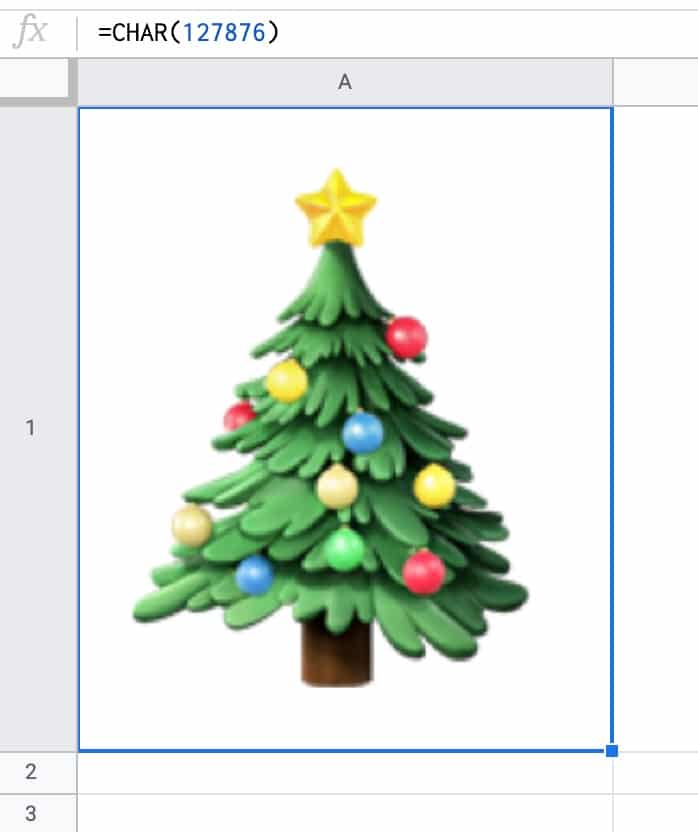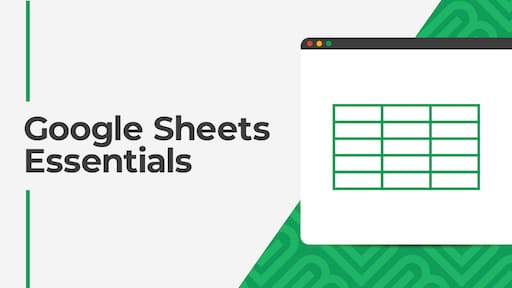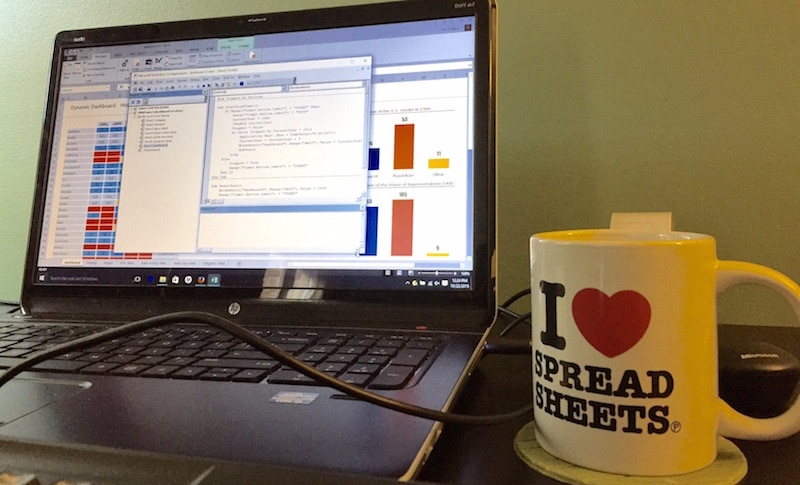Best wishes to all of you for 2021!
Let’s hope for a brighter, happier, safer lap around the sun this time.

This is annual review number 6!
As always, I’m super grateful when I sit down to write this because it means I’m still working for myself and building this business.
2020 was a difficult year for the world.
I’m fortunate to have my health and so do those close to me. I can’t imagine how difficult 2020 has been for those who have lost someone. My heart goes out to you.
My wife and I have taken the virus seriously. Given my history of pneumonia in the last two years (see challenges of 2018 and 2019) I can’t afford to take this virus lightly.
We’re extremely fortunate that we already work from home, so that didn’t present a significant challenge when the whole world went remote. However, going from full time childcare to no childcare was certainly a challenge.
I’m looking forward to 2021 and the promise of a vaccine. I haven’t seen my UK family since January 2020 and I miss them (and the UK) terribly.
I’m cautiously optimistic that 2021 will be better, and make up for the annus horribilis that was 2020.
With that, let me present my review of the year:
Did I Meet My 2020 Goals?
Overall, given the circumstances – I probably had 50% fewer working hours this year because I spent that time with my kids – I’m really happy with what I achieved and feel positive about how the year went from a work perspective.
- Publish more high-quality tutorials than in 2019 (target > 17) – Yes! I wrote 26 new tutorials this year.
- Hit 50k newsletter subscribers and send out a tip every Monday – Yes and no. I sent a newsletter every Monday and hit 40k subs, which I’m super happy with. This is after removing 8k inactive subs, so I actually got pretty close to my original goal.
- Update my existing Google Sheets courses – Yes! I re-recorded all of the Google Sheet course videos. I’m updating the Automation with Apps Script course at the moment, which will complete the update process.
- Create one new Google Sheets course – Yes! I launched the Google Sheets Essentials course this year.
- Run 10 in-person workshops – No. Obviously not 😉
- Re-brand my digital assets – Yes! I was thrilled with how it turned out. Details below.
- Find a VA to help with the business – Yes! And she’s been an enormous help. Thanks, Jo!
- Live-blog Google Next 2020 again – No 🙁 Obviously, this didn’t happen since the conference was cancelled.
- Work through this book: Data Science on the Google Cloud Platform – Sort of. I started the book and worked through another BigQuery book, but it’s still early in that journey.
- My overall number 1 goal for 2020 is to be healthy – Yes! Apart from my whole family having the flu in February and a grotty headcold in August, I’ve been healthy this year.
- Fitness goals: be active 5 times/week (a mix of spin classes, runs and at least 1 run/hike up the mountain) – Sort of… my R knee is still not healed from the running injuries last year, so I’ve been confined to hiking and occasional yoga classes.
- Keep up the weekly brainstorming hike with my wife – The pandemic put a dampener on this. We’ve managed a few hikes together but since childcare is limited in the current circumstances, we haven’t had the opportunity to do this weekly as we’d hoped.
- Read 30 books – No. I read ~20 books, but the last one I read was 650 pages of small print, all about life in Stalin’s Russia of the 1930s, 40s and 50s. That counts for at least 3 or 4 normal books by my reckoning 😉
2020 Highlights
2020 felt like a long year. Events from the start of this year feel like they happened years ago. I feel like I aged 10 years!
But despite the terrible toll the pandemic exacted on us all, there were plenty of highlights throughout the year.
In no particular order:
1) New Brand
I hired the super talented team at Left Hand Design to do a rebrand for my business and courses.
I wanted something simple, bold and geometric, and I think Left Hand Design did an outstanding job.
Over the course of a couple of months, they created new family of logos, new color scheme, fonts and styles for my entire online presence. They created new images for my courses and a new slide deck template for the lessons.
I also need to credit my wife, Alexis Grant, for the green dot over the “i”, a wonderful addition!
This new brand represents a huge leap forward for my business.



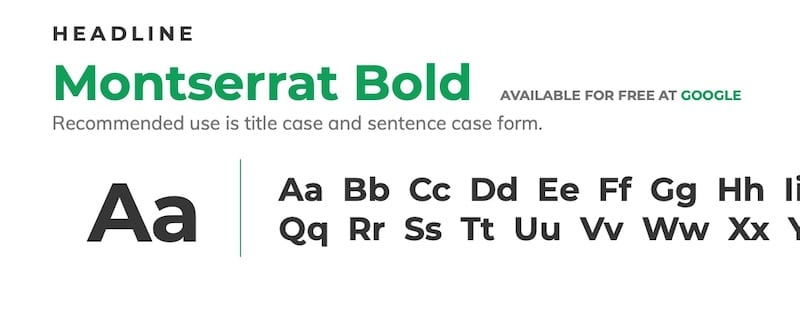

2) SheetsCon

In March this year I ran my most ambitious project to date: SheetsCon, a 2-day online conference for all things Google Sheets.
When I planned the conference in late 2019, way before any of us had heard of Coronavirus, I envisioned an online conference so that people from all over the world could participate, free of charge.
SheetsCon ran on Wednesday 11th and Thursday 12th March. My sons had their last day at preschool on the 13th March, because it shut down the following week. We all went into lockdown that weekend.
The timing of an online conference in March might have looked prescient from the outside, but I can promise you it wasn’t planned that way because of Covid.
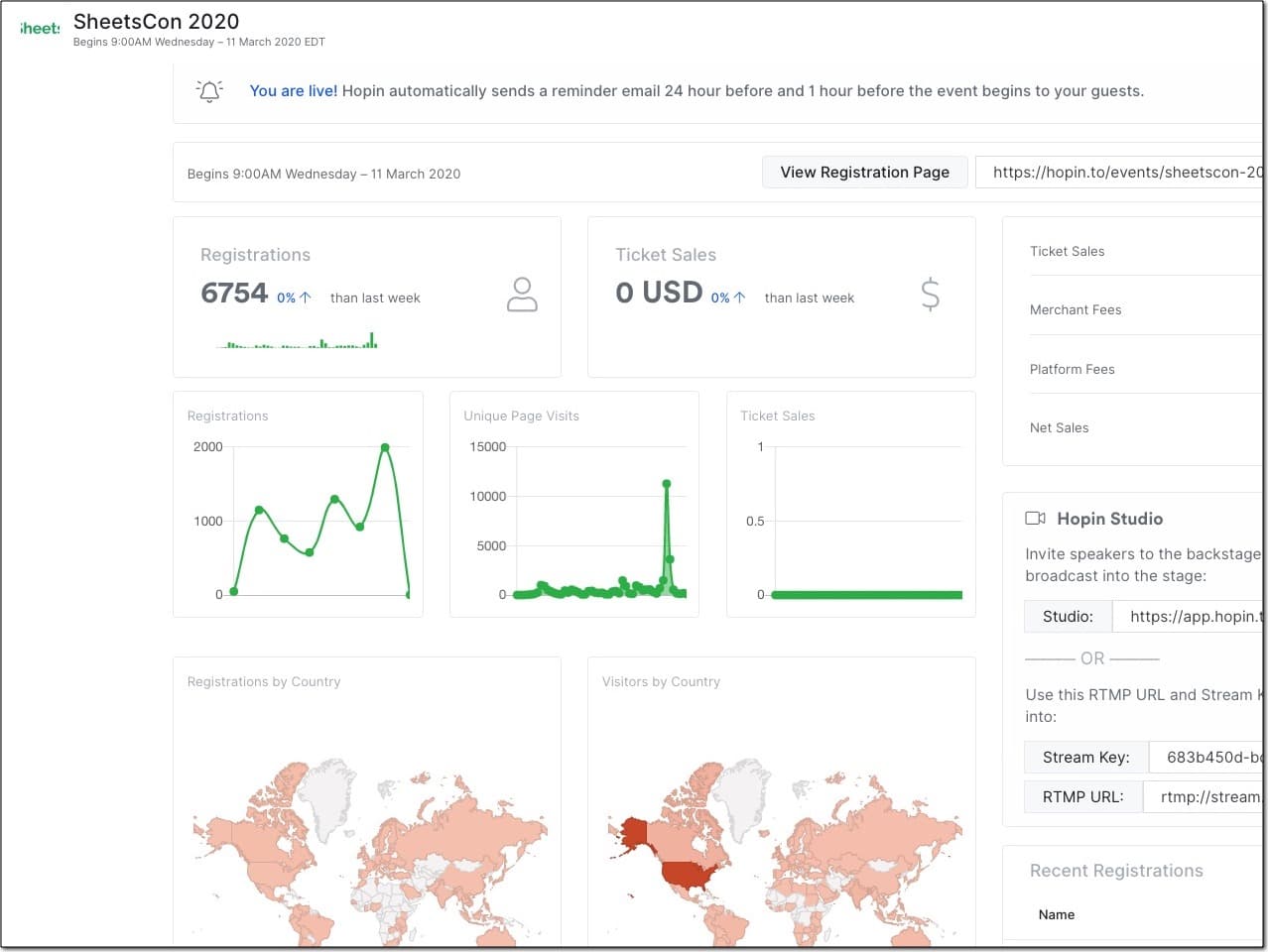
The event was a massive success; we had almost 7,000 registered attendees, 3,800 of whom attended live, and 89.5% of whom said they’ll return in 2021.
Watch the 2020 SheetsCon replays for free here.
Read about what happened behind-the-scenes to make SheetsCon happen.
It was a huge amount of work. I’m glad I didn’t realize that when I embarked because I might not have done it!
It’ll be easier in some ways in 2021 as I have a blueprint to follow. However, I’m looking to make it bigger and better.
See you there, on 24th and 25th March 2021!

3) Online Courses
I only added one new course this year: Google Sheets Essentials.
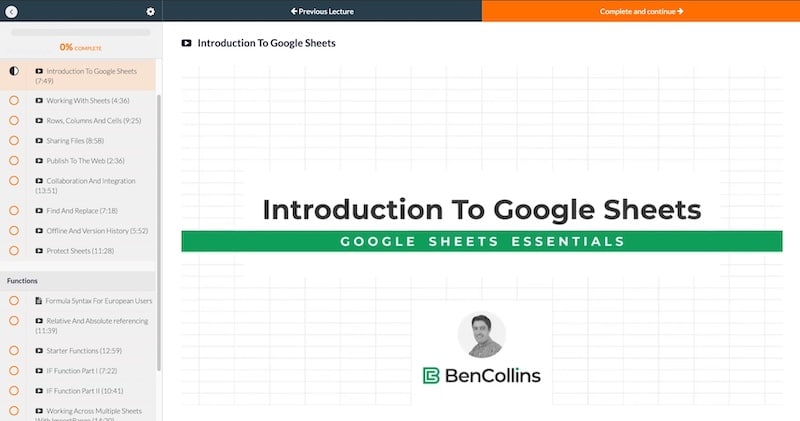
But I also updated every course in my catalog*, to reflect the changes in the Google Sheets and Apps Script environments.
This was a huge project to re-record over 300 videos and create new templates. It occupied me for most of the year!
* at the time of writing, I’m in the process of updating the Automation with Apps Script course, which is the final one to update.
4) Website
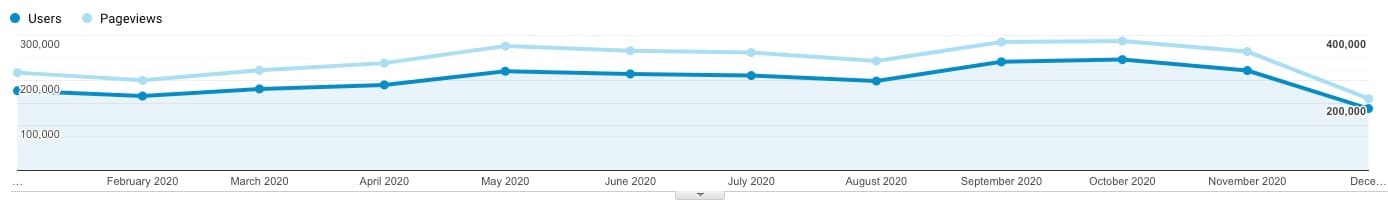
- I published 26 new posts this year, which was really pleasing. I had a burst of creative energy in November and December.
- The traffic to benlcollins.com continues to grow and now reaches around 200k+ users each month for about 350k+ pageviews. Wow!
- Across 2020, the site saw over 2 million users and nearly 4 million page views 🤯
- Traffic has increased steadily across the year, although it’s mostly plateaued in the second half of the year
- I want to keep growing this traffic in 2021!
My favorite posts of the year are the ones that nourish me intellectually.
This year, my favorite ones to research and write were:
- Connected Sheets
- Unpivot In Google Sheets because of the crazy formula tricks
- How To Draw The MandelBrot Set In Google Sheets
- Sentiment Analysis For Google Tables Using Apps Script
- How To Create A Grid Chart In Google Sheets
- Beyond Sheets: Get Started With Google BigQuery
- Experiments With Cell Function: Create A Dynamic Table Of Contents In Google Sheets With Formulas
5) Google Sheets Tips Newsletter
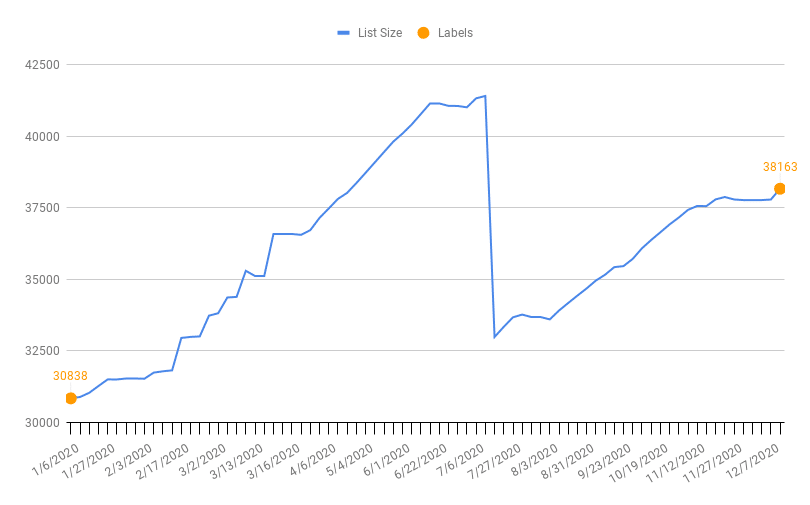
My email list has grown from around 30,000 at the beginning of the year to over 38,000 by year end, after removing over 8,000 inactive subscribers part way through the year (the steep drop).
Email continues to be my main marketing channel, and the list grew steadily throughout the year. I get about 40 – 50 daily signups for the Google Sheets Tips newsletter, which goes out at 11am every Monday.
I sent 51 Google Sheets Tips newsletters this year, only skipping the Christmas week.
2020 saw formula challenges #3 and #4, with formula challenge #5 straddling the Christmas holiday break.
As a surprise, my dad printed me a physical copy of tips 1 to 100! Thank you!
6) Community
I’m grateful to all of you who read this website, open my Google Sheets tips newsletters or learn from one of my online courses. It’s a great privilege to share my teachings with the world. I love my work and hope to serve you for years to come. Thank you! 🙏
I’m also extremely grateful to the Google Developer Expert Workspace group and the Googlers I’ve gotten to know over the past few years. It’s been a real pleasure to learn from you all and I’m humbled to be included in such a wonderful and knowledgeable group. Cheers to future collaborations!
7) Dream Office
I set up my dream office in 2020.




8) Non-Work Highlights
Being a dad!
Spending lots of time with my two young sons this year and watching them blossom, despite the difficult circumstances. Yes, it’s been frustrating and challenging at times, but it’s impossible to put into words how much I love these two little guys and want to do my best for them.
(We even made spreadsheets together 😉)
We had a wonderful week at Deep Creek Lake with my wife’s family in August. It was relaxing and we got to be mostly normal for a week, and socialize with more than just my immediate family four. We enjoyed time on the lake, some great hikes, fires and BBQs!
Locally, I’ve done tons of hiking on our local trails. I can walk miles in either direction along the Appalachian Trail from my doorstep, so I’m really fortunate in that regard. Most recently, I had a great hike up the mountain during the December snowstorm and rounded out the year with a 19-mile hike along the Appalachian Trail with my wife.
Challenges In 2020
Oh boy!
2020 was an incredibly challenging year for everyone. I’m grateful that I, and those close to me, have remained healthy this year.
Aside from staying healthy and isolating, the biggest challenge for my wife and me was the lack of childcare.
We had no childcare in April or May, some in June to August, and then about 28 hours/week since September-ish. Since we both have our own businesses and are ambitious, it’s been a tricky balancing act.
Looking Forward To 2021
I’m super focussed on doing just a few things as well as I can, so I condensed my entire 2021 plan onto a single whiteboard.
Obviously, this only covers the big ticket items, and not things like the blog posts. I find it incredibly helpful to have it written down though. I look at every day to keep me focussed.
New Initiatives
My big initiative for 2021 is to create a cohort-based course for Google Sheets and data analysis, tentatively called ProSheets.
It’ll consist of two live classes and office hours each week for 5 weeks, with a project to finish. You’ll be in a cohort with other students going through the same transformation, so you’ll have a peer group to be accountable with. You’ll leave the course as a pro with Google Sheets, how to solve business and data analysis problems from end-to-end, and have an amazing group of peers to continue learning with. More details to come in early 2021!
To make this new course as successful as possible for students, I’m joining two training programs myself in early 2021. They are: 1) the Keystone Accelerator course, a course/mastermind with other ambitious creators looking to start cohort courses, and 2) the Scaling Intimacy workshop, all about how to create memorable online experiences. I’m super excited about both and can’t wait to put these lessons into practice.
2021 Work Goals
- Run 3 cohorts of this new live cohort based course
- Run SheetsCon 2021 in March
- Improve the SEO and site speed of benlcollins
- Publish 30 long-form blog posts
- Publish a comprehensive guide to REGEX in Google Sheets
- Hit 60k newsletter subscribers
- Send a Google Sheets tip email every week for the next year
- Create one new on-demand video course
- One technical project, related to Sheets/Apps Script/Data in some way. This is partly for my own intellectual curiosity and learning but will also lay the foundations for future blog posts and courses.
Other 2021 Goals
- See my UK family!
- Have another healthy year
- Exercise regularly: 4 hike or bikes each week, 2 yoga/strength
- Go camping again! I used to do a lot of camping but it’s been a few years since I last went 🙁
- Take my boys out on lots of adventures and camping trips.
- Read 30 books (same target as 2020)
Thank You
Finally, my biggest thanks are reserved for you, dear reader.
It’s an extreme honor and privilege for me to help you through my writing and teaching.
My work to create the world’s best resources for learning Google Sheets and data analysis is just getting started.
Best wishes to all of you for 2021!
Cheers,
Ben
Happy Holidays!