You’ve decided you want to be a freelance Google Sheets developer. Great!
But how do you get started?
I get asked this question a lot, so I’ve compiled my email answers into this blog post.
But first, let me share my story, so you hear it from the horse’s mouth:
My Journey As A Freelance Google Sheets Developer
I quit my corporate accounting job in late 2014. I was unhappy because I felt like I was living someone else’s life. Deep down, I knew I wanted to do something technical and creative.
After leaving corporate accounting, I spent six months learning to code and looking for tech roles.
Following the advice for job hunters at the time, I created a blog (this website) and began writing about about lots of different technical topics including coding, data and Google Sheets. Without planning it, I was learning in public.
The first post was about how to build a dashboard in Google Sheets. It was by far the most popular post for search traffic that first year.
And it led to my first client, which was fortunate because I wasn’t getting anywhere applying for tech roles. (And I really mean that, I applied for a bunch of web developer roles and data analyst roles and was yet to get past the first interview. Things worked out in the end though.)
First Client
My first client was a small real estate company using Forms and Sheets to collect data from their sales agents. They’d seen the dashboard tutorial on my website and asked me to create something similar for them.
I charged them $400 and the project took around 10 hours. (Actually, it could well have been 20 hours because I didn’t track my time when I first started.)
Although the dashboard was basic, it delivered huge value to the client.
Cultivating Inbound Leads
I kept publishing content about Google Sheets and Apps Script. The website picked up more search traffic through 2015 and each subsequent year since.
I realize I was lucky with my timing since Google Sheets growth was exploding and there weren’t many resources online.
The search traffic brought more inbound leads: people contacting me for help with their projects.
Once you have a reliable source of leads coming into your business, you can focus on being more efficient and expanding beyond the feast to famine freelance cycle.
After a few years of freelancing, I stopped trading time for money (which we discuss below) and eventually moved to creating online courses and teaching online (but that’s a story for another day).

Your journey won’t look like mine, but there are universal actions you can take to get there quicker than I did. So, turning our attention back to you, here are some actionable steps you can take today to start your freelancer journey:
Freelance Google Sheets Developer Playbook
This short guide is broken into a few sections dealing with different aspects of freelancing.
The most important lesson to takeaway is that you need to spend as much, if not more, time on sales as on the hard, technical skills.
With that in mind, let’s begin with the most important thing you can do for your freelance career: get clients!
1. How To Get Clients As A Freelance Google Sheets Developer
This is the most important thing you do.
Not your Google Sheets skills. Not your business skills. Not time management. No, the most important thing is getting clients. (And then making them happy of course.)
This will determine whether or not you succeed, so focus heavily on this from day one.
Specifically, here are some ideas to get your first clients:
- Email all your friends/family/contacts to tell them you’re doing this and ask for work referrals.
- Offer to do pro-bono (free) spreadsheet work for small orgs/non-profits to gain some experience and testimonials.
- Look for freelance spreadsheet work on sites like Upwork and Fiverr. Choose one and build a portfolio/reputation there.
- Look for Google Sheet jobs on job sites like Indeed (hard to find ones where this is the main skill required though).
- Keep your eyes on “spreadsheet” companies that build solutions on top of Google Sheets (e.g. this list on Product Hunt). They occasionally hire part-time and full-time spreadsheet developers.
- Create a (simple) website and share your work/ideas/knowledge. This will help you figure out what you want to do and demonstrate you can do it.
- Add a “Hire Me” page with details of your work and testimonials. Make it easy for someone to contact you through a form.
- Create a white-paper or short ebook that’s helpful in your industry and share it with your network. Ask them to share with their networks. You’d be amazed at how shareable a high-value asset like an ebook can be. Creating content is a high leverage activity (i.e. the reward > the effort, at least over the long run).
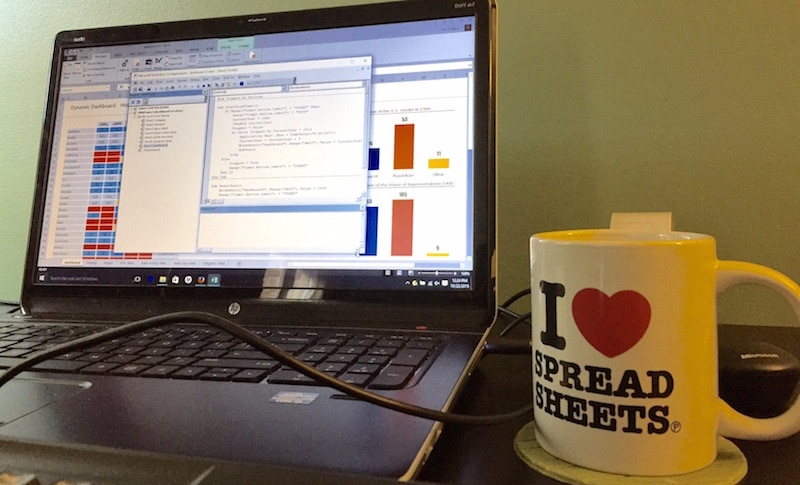
2. Fees: What To Charge As A Freelance Google Sheets Developer?
“What should I charge?” is probably the second most frequently asked question (after “how do I get clients?”).
The answers and advice are across the board:
“Do it for free to get exposure.” (But how will you pay the bills?)
“Charge what you’re worth.” (Super helpful when you’re starting out!)
“Whatever number you have in your head, double it.” (Ok, that’s not bad advice as most freelancers undercharge).
Consider Both Sides
Most of us, especially when we’re new to this game, think about fees based on what it takes to complete the project, i.e. how many hours it will take.
Maybe it’ll take me 15 hours, which, at $100 / hour, is $1,500. Bingo! Invoice for $1,500.
That’s fine, but it’s only one way to think about it.
The other way is to think, “what’s the value of this to the client?”
Suppose they’ve asked you to automate their reporting pipeline and they’ll save 3 hours a week. Now that analyst’s time can be repurposed to do more meaningful work.
From the client’s perspective, this is hugely valuable.
They’d probably happily pay multiples of $1,500 for that solution.
So you have to think about both angles: your side, in terms of how much time it’ll take you to do the project, and then from the client’s side, and what’s the value there.
Hourly Pricing
The rate is dependent on many factors: your experience, the niche you’re working in, the market you operate in etc.
Just remember, you’re competing with people who answer questions for free in forums and folks who charge $5/hr on Upwork.
It’s hard to compete on price and you can’t work for $5/hr if you’re living in the U.S.
Assuming equal spreadsheet skills, you can differentiate yourself by being super reliable, a pleasure to work with, a great communicator, knowledgeable about the client’s industry, etc.
And then you can consider consulting rates for Google Sheets work in the range of $50/hr – $150/hr.
Project Pricing
As you improve your systems and grow your business, you’ll become more efficient at solving problems (for example, you have templates for contracts, NDAs, etc. or a gallery of solutions that you can partially re-use).
It makes sense to ditch hourly rates and move to project rates. This way, your efficiency is rewarded. If you do project pricing though, you have to define the scope of work carefully and precisely, to avoid scope creep.
For example, rather than say “Includes planning calls” in your scope, say “includes two 30-minute planning calls” so you set expectations with the client. They won’t ask for more and neither party will expect anything different.
Most Google Sheets development projects will be one-off, but you may get lucky and land a client on a monthly retainer basis, where you’re paid to keep their Google Sheets humming along each month.
Think about the “both sides” idea discussed above. Work out the hours you think it’ll take and use that as your lower pricing bound. Then think about the value to the client and come up with an upper bound. Pitch the client with your bid somewhere between these two bounds.
Pricing Strategy Tips
- You might start with a few small free projects to generate leads and portfolio pieces.
- Then start charging an hourly rate on the lower end, say $40/hour.
- Raise your rates every 6 months or so early on, until you find the optimum level that keeps you busy and maximises your earnings.
- Once you have some experience under your belt, try project pricing so your efficiency is rewarded.
- Push yourself to pitch higher than you’re comfortable with. If the client rejects your offer you can always go back with a lower offer.
- When you propose your opening bid, price it high enough that you have wiggle room. The client may counter with their offer and if you’ve priced low to begin with, you won’t have room to go down.
3. How To Be A Good Freelance Google Sheets Developer
Once you’ve got your first client, you want to make them happy. Happy clients return for more work and refer you to their network.
Follow these few simple steps and you’ll be way ahead of your competition:
- Always be polite and courteous in your communications. If you feel like emotion is clouding your decision, walk away from the email or say “I’ll get back to you” and sleep on it. Inevitably, when the fog lifts, you can see the correct decision.
- Always be professional and do what you say you’re going to do.
- Stick to deadlines and be on time with your submissions. (If you can’t hit a deadline, let the client know as soon as possible and they’ll generally be understanding.)
- Be honest with your clients, e.g. if you need more time, it’s going to cost more.
- Have a bias towards over-communicating rather than under-communicating. Clients appreciate being kept in the loop.
- Have a bias towards action and don’t expect to get everything right first time.
Remember, you’re serving the client, not the other way around. Focus on delivering value to the client, not treating them like an ATM.
4. Implement Systems To Increase Efficiency
Set up systems as soon as you can. It’ll be hugely beneficial for you.
Pre Engagement Phase
The pre-client phase is one area where it’s easy to lose a lot of time. (I’m speaking from experience.) It’s a great area to implement systems to save yourself time and headaches. For example, consider:
- Using a service like Calendly to schedule calls, rather than back and forth emails.
- Creating a standard work template and pricing structure so you can easily see whether clients are a good fit.
- Setting a minimum project price and let potential clients know relatively early in the process, so you don’t waste time with people who won’t pay you.
- Set up a robust Customer Relationship Management (CRM) workflow (doesn’t have to be an expensive tool, a Google Sheet also works). Whenever clients dry up, you can email former clients to see if they need help.
During the Project
- Use a time tracking system (e.g. Toggl) to track your time. This will be super helpful for costing out future projects as well as the current one.
- Batch your time so you avoid too much context switching. For example, schedule all calls on Tuesday afternoons. Open and reply to emails twice a day in 30-minute blocks, then keep your email shut in between (not always possible).
After the Project
Create a standard post-engagement workflow. You have the opportunity to leave the client feeling happy and help your future business prospects.
- Check the client is happy and whether there’s anything else you can do for them.
- Systemize your payment process to make sure you get paid in a timely fashion. I use Harvest App to create and send invoices.
- Ask for testimonials. Use a Google Form so they’re all together in a Google Sheet and you can access them anytime.
5. Niche Down By Industry
Focussing on a specific industry has many benefits:
- You develop industry knowledge, which improves the quality of your work product.
- You develop a reputation as an expert in the field, the “go-to” person for this type of work.
- You develop a network and get referrals.
- You can more easily systemize your business e.g. client onboarding.
- You can even productize your work e.g. create a Google Sheets template for that industry. This is great for lead generation and could potentially be a revenue generator.
Don’t stress too much about a niche to focus on when you’re just getting started though, unless you have prior experience that gives you a clear advantage.
Otherwise, see what type of work you like doing and what’s popular with your clients. I did Excel, SQL and Tableau consulting and training, as well as Google Sheets work, for the first 2 years, before really doubling down on just Google products. And I worked across all industries to begin with.
Many small businesses, nonprofits and mom-and-pop stores could use help with their data, which in all likelihood exists in spreadsheets!
6. Scale
Finding clients and doing high quality work will always be the two most important aspects of your business.
As you scale, you grow from the feast-to-famine freelancer model to a more predictable monthly take-home as a small business.
You’ll need to systemize more parts of the business so you can focus less of your time on repeatable tasks (like invoicing) and more time on high-value, unique tasks like finding new clients and hiring staff members.
Freelancer To Business Journey
Freelance Google Sheets developer → sole-member business → sole-member business with an assistant → sole-member business with contractors → agency business model with full-time people
At some point you need to decide if you want to do the work or run the business. You can’t do both.
I love my work, so I’ve deliberately kept myself as a single-member LLC with one assistant, so I can keep doing the work.
But it’s an equally valid path to hire contractors, and eventually employees, who carry out the actual spreadsheet work, whilst you run and scale the business.
Some ideas to think about:
- Find other contractors with complimentary skills so you can refer work to each other, or collaborate together on projects.
- Outsource non-core tasks. For example, hire a bookkeeper to do your accounting for you.
- Get rid of clients that are hard work (because they pay low rates, haggle over everything, don’t respond to you etc.). Marie Kondo your client list! Does this client bring me joy? If not, let them go!
- Culture also becomes a critical part of your success as you start to hire people.
It’s simple in theory but hard to execute: hire great people, give them a compelling vision for the business and get out of their way so they can do great work.
Resources
Check out Andy Conlin’s How To Be A Freelance Google Sheets Developer talk from SheetsCon 2020.
This is a useful article from the Excel consulting world from the perspective of the client hiring a freelancer.
Here’s an excellent post breaking down the financial realities of freelancing in the U.S.: Making $100k As An Employee Versus Being Self-Employed
Good luck!
Ben Collins, December 2020
P.S. Share your own freelance journeys and tips in the comments below! Everyone has a unique journey and value to add.
Very helpful and intriguing. I’m very happy in my job at a school (where I build lots of custom sheets, dashboards, webapps, and custom automation), but I am drawn to the variety and flexibility of freelancing. Thanks for all that you do and provide.
Good luck if you go for it! Easy to do on the side, it’s not an all or nothing scenario (provided you have the time).
Just three things to say to you on this….
Thank you…
Thank you…
Thank you…
Great Article. I am busy doing my first freelance Google Sheets job and wondering about pricing. This has been a great help.
Thanks.
That’s great to hear, Allon. Good luck with the freelancing!
Hi
I am wondering what’s the best to learn google app script or no code builder to build the web apps with iser portals