2024 Update: Table’s features and capabilities are now integrated into AppSheet. Read more here.
2020 Launch: Here’s something to get excited about: Google just launched a new workflow automation tool!
Google Tables is a tool for teams and businesses that combines the flexibility of a spreadsheet with the power of a database.
Best of all, it provides a more visual way to present information than a spreadsheet.
There are so many ways to use this tool, and I’ll show some of them later in this post. I could see teams and individuals using it to organize and track projects for both work and home life, similar to how many people already use tools like Trello, Asana or Airtable — and yes, there’s even a kanban view!
Google Tables frees your data from boring spreadsheets and puts it into dazzling Tables like this:
Then you can group and link these tables into Workspaces to create process workflows:
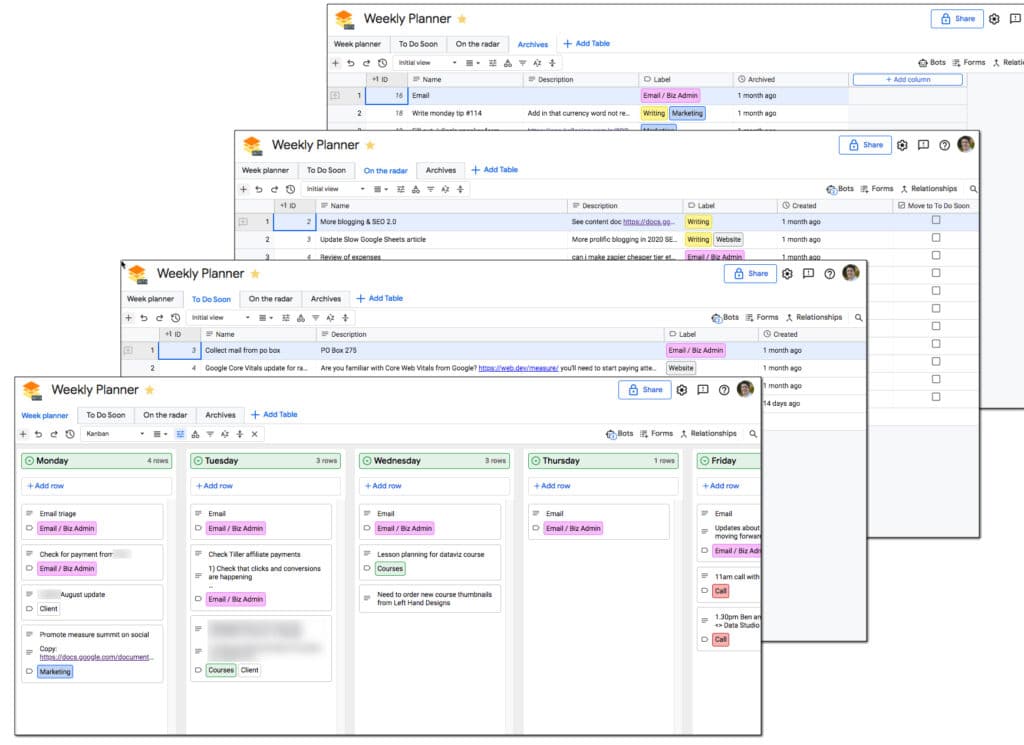
Finally, sprinkle them with automation magic to save yourself time, using customizable, no-code Bots:
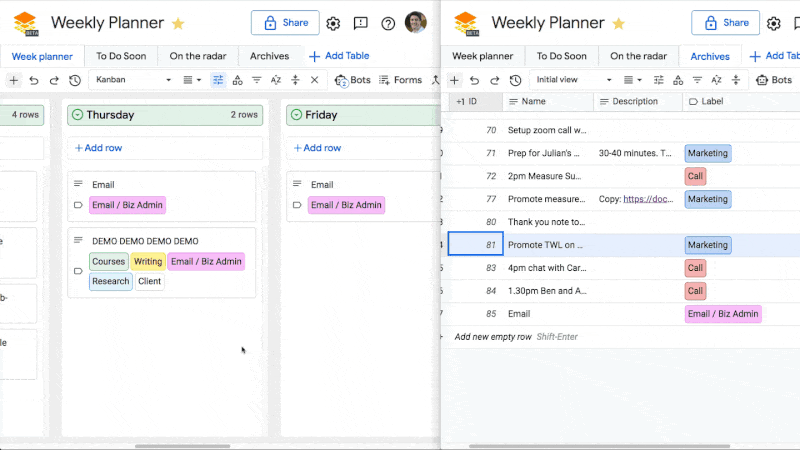
What is Google Tables?
Spreadsheets excel (sorry!) at working with small tabular datasets. They’re perfect for analyzing your business data or keeping track of your finances.
But even if you love spreadsheets as much as I do, they’re not suitable for everything.
We’re all guilty of using spreadsheets to do things they’re not designed for.
For example, they’re not the best tool for managing workflows and automating multi-step processes. Spreadsheets set up like that often end up being complex and unwieldy to use.
Those workflows we track with spreadsheets — managing events, onboarding new hires, managing complex projects, etc. — are better suited to managing with this new Google Tables tool.
Google Tables is a product from Area 120, Google’s in-house incubator.
Google Tables Basics
Tables are the fundamental construct of the Google Tables product. They’re containers that hold structured data, i.e. ordered data recorded in rows.
Workspaces are collections of Tables grouped together. Tables can belong to multiple workspaces. When you open a workspace, you open all the Tables included in that workspace.
Columns in each Table are strongly-typed, meaning the data type you store in that column is predefined when you select the column type. This is different from a spreadsheet where you can store any type of data in any cell (unless you have data validation in place).
Views are saved versions of a Table with the data shown in a specific way. You can have multiple saved versions of a single Table, for example with different filters applied.
How much does Google Tables cost?
Google Tables is generally available to anyone with a Google account in the US at the moment.
Every country has different rules and norms around data privacy etc. so the team is starting in the US and will expand around the world in time. If you’re outside the US, you can express your interest via this form.
It’s currently a beta version, which means the product is still evolving and improving.
Free and paid tiers are available.
The paid tier costs $10/month and gives you additional storage, more tables and more bot (automation) actions. There’s a 3-month free trial of the paid tier, so you can try out all the features.
How I Use Google Tables
I’ve had access to the alpha version of Tables for the past 6 months. It’s quickly become an indispensable tool for the day-to-day running of my business.
I use it for two major workflows at the moment:
- My weekly planner
- An issue tracker for my courses
I also plan to move several other workflows from Google Sheets into Tables in the near future: my site content planning / SEO spreadsheet, my newsletter tracker, and my business process directory.
Workflow 1: Weekly Planner Kanban Board View
For years I used Trello’s kanban board (card) layout to manage my business week-to-week tasks.
Now I use Google Tables to do that.
I use it as a sort of rolling 7-day calendar, but I prefer it to a calendar because of the flexibility it affords.
Ultimately, it’s a combination of Trello (kanban board) + Tasks (To-Do list) + Calendar (events).
Zooming in a little, here’s an example of my tasks for a given day:
Each record is a row of data in a Table, presented in the kanban board view. I can drag records to move tasks to a different day. I can easily add new tasks or notes, and I can archive tasks when I complete them, using a bot.
Automation With Bots
Bots are automations that carry out a predefined set of instructions. In Tables, bots are created without writing any code.
In this weekly planner, I use them to move records from one Table to another.
For example, I like to archive tasks when I complete them.
I check an archive checkbox and then a bot moves the record into the Archive table.
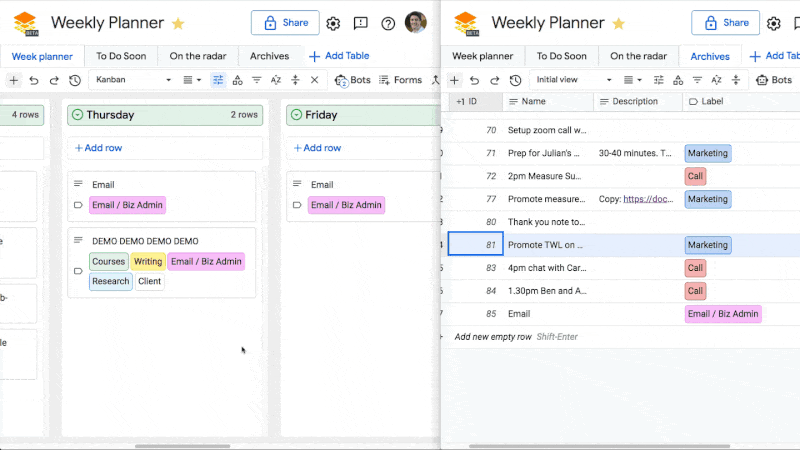
You can do lots of other things with bots too.
They can be triggered when something happens (e.g. a record gets added), on a set schedule (daily or weekly) or even by another bot.
They can perform actions like modifying records, adding records, sending emails or pinging webhooks (to send a chat notification to Slack for example).
Accessing Tables With Apps Script
And yes, whilst we’re on the subject of automation, Tables has an API and is also accessible programmatically via Apps Script!
(Here’s a Google Apps Script explainer if you haven’t used it before.)
For Apps Script, you must first enable the Tables API under the Advanced Service menu. Then you can access Tables by the Table ID, found after the /table/ part of the URL.
A basic Apps Script code to get the Table rows looks like this:
var tableName = "tables/XXXXXXXXXXXXXXXX"; var tableRows = Area120Tables.Tables.Rows.list(tableName).rows;
Workflow 2: Issue Tracker For My Online Courses
The other workflow I’ve setup in Tables is an issue tracker for my online courses.
Whenever someone contacts me with an issue on one of my courses, I log it in this Table, with tags to indicate which course, how urgent it is, where I’m up to etc.
It’s much easier to organize and see the issues compared to a plain data table in a spreadsheet. It requires a lot less effort to view the information.
Here’s an example of the issue tracker in a simple Google Sheet:
And here is that same tracker in a Google Tables workspace:
It’s pre-filtered by course and the information is organized and emphasized with the use of colored tags.
It’s much, much easier to navigate and get a sense of the overall picture.
Using Forms To Submit Tickets
Google Tables includes forms to allow users to submit data. These are not the same as G Suite Google Forms, but rather a form builder specific to the Tables product.
I’ve created a Form for my course issue tracker Table.
And now that Google Tables has officially launched, I can include this Form in my online school so students are able to submit tickets directly.
FAQ About How To Use Google Tables
Can I turn my existing Google Sheets into Tables?
Yes! When creating new Tables, you can import data directly from existing Google Sheets.
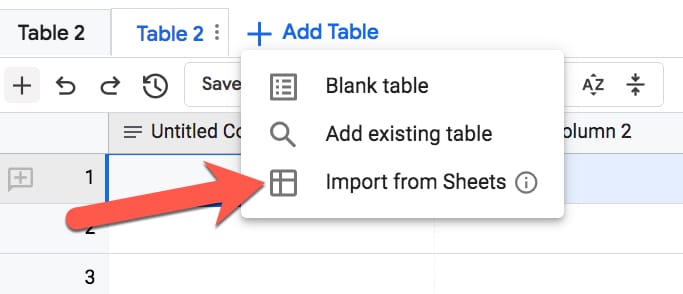
How is Tables different from Google Sheets?
The simplest way I can describe it is that Google Sheets is for your data and Google Tables is for your information.
Google Sheets does calculations, summarizes large datasets and creates charts and dashboards. Tables doesn’t do any of those things.
Instead, Google Tables makes it easy to store and organize information, and automate actions. Tables lets you quickly create workflow documents that are easier to use than spreadsheet equivalents.
Should I move to Google Tables from Trello or Airtable?
The Kanban board layout within Tables is similar to how Trello operates. The bots in Tables allow you to automate tasks in a similar way to Trello’s Butler tool.
Google Tables is similar to Airtable in many ways too. Like Airtable, Google Tables combines some of the best features of spreadsheets with databases, to create an ideal small business workflow and information tool.
Trello and Airtable are more mature products so they do have deeper feature sets, but Tables is new and is bound to develop quickly. Google has deprecated products in the past but I think this is a great tool with enormous potential and I hope Google Tables becomes a major player in this space.
What Else Can You Do With Google Tables?
Google Tables is designed for businesses, so anytime you’re using spreadsheets for tracking a process, ask if that’s something better suited to Tables.
The Tables team has created a huge number of templates to get you started, everything from a Product Roadmap to an Employee Directory.
I plan to share more experiences, tips, and use cases for Tables in the coming months.
I’m really excited by this product and see so many opportunities in my own business to improve my existing processes.
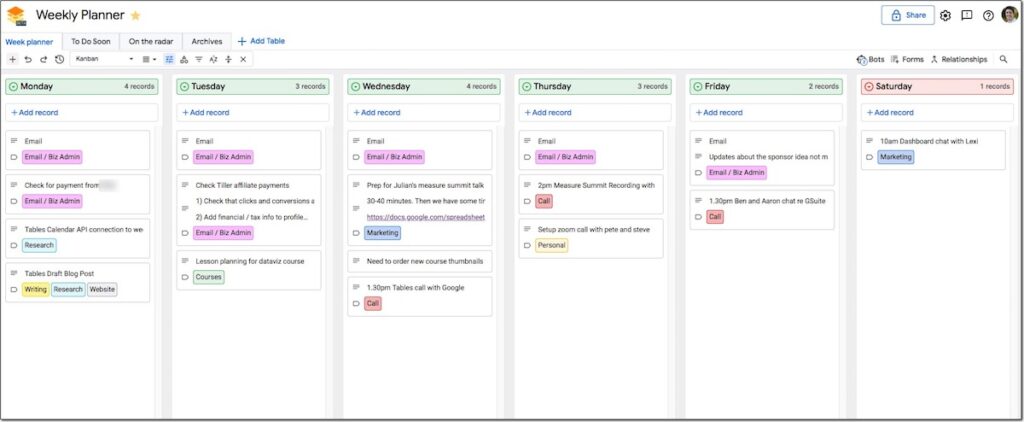
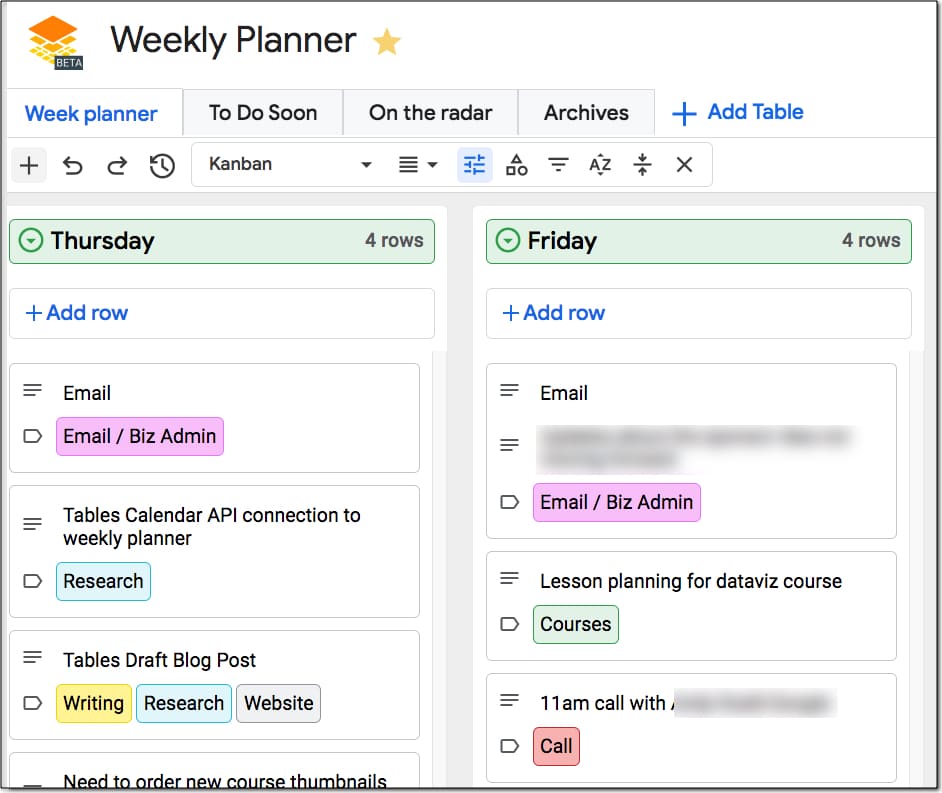
Hi Ben,
Thanks for the walkthrough and intro to tables.
Can tables be embedded? If so is there any interactivity for people accessing the embedded eg sorting/filtering.
One of the biggest blocks I have with embedded sheets is that users can’t slice and dice the data on the spreadsheet on the fly.
Any info on embedded would be great.
P.S Tables is currently US only.
Hey Andy,
Good question re embedding. I don’t think so at the moment (haven’t heard or seen anything about it). Will post here if I hear anything.
Don’t know the launch timelines but I hope you can have access soon because it’s a great tool 🙂
Cheers,
Ben
Thanks, looking forward to it
Looks interesting. Similar to Notion. But given Google’s history with introducing products and then discontinuing them (Google Reader), I won’t switch to any new Google products. If I use a tool, I need to know it’s going to be around for the long-term.
Hi John,
Yeah, it’s unfortunate that Google has shot themselves in the foot by having a history of dropping products. I’m rooting for this one and I’m bullish. It’s a fantastic tool and I think businesses will adopt it and get a ton of value from it. Let’s hope so!
Cheers,
Ben
Very helpful! Do you see any way to make a summary chart or dashboard?
Tables can summarize your information very well but to do charts and dashboards you need to use Google Sheets. However, you can connect the two and pull your Tables data into Sheets with an Import formula.
Hi Ben,
This is very interesting, thanks for sharing. One common issue I have with Trello, Tasks, and similar tools is the lack of integration with my calendar. Ideally, I’d like to be able to view my todos using a Kanban board but also slot them in my agenda so that I can reserve time for them. And when I have completed 80% of one, I’d like to be able to move the remaining 20% around to make sure I set time aside to do it.
Do you know whether this is doable with tables?
Cheers, – jr
Hi JR,
Yes, I totally agree with this. I want to do something similar myself. There is no native Google calendar sync at the moment, but the team is working on an integration I understand. I’ll share this use case with them.
Note, it’s also possible to sync calendar and Tables with Apps Script. I wrote a short script to send calendar events into a Table, using the Apps Script Tables advanced service.
Cheers,
Ben
Great news! Thank you for bringing this Ben. I’m looking forward to start using this once alpha version is released.
If you’re in the US you can use this tool now. If you’re based elsewhere then you’ll have to be patient for a bit longer yet 😉
Hi Ben
Thanks for this.
Can one build this out like a wiki of some sort? Something like PBWorks?
Also can only Sheets be used? Docs and other Google products?
Thanks heaps.
Yes, I’m sure you could built out a wiki. I’m not familiar with PBWorks though.
I’m planning to move my business processes tracker into a new Table, which will then link out to individual Google Docs process notes.
Atm, Tables syncs with Sheets. I hope we’ll see integrations with more Google products in time 🙂
How do you trust that this will make itnto product stage and not get dropped? I would like to use it but google loves to scrap good things.
Hi,
There is no way to print your work with Google Tables so not sure if I will keep working with it
Any idea when this will be available in other counties like England & Ireland?
It sure looks like a game changer! Thank you for breaking the news to us. Greatly enjoy your blogs and courses.
Thank you!
Thanks for the intro to the new Google Tables.
My question is with listings….is it able to data sort?
I’m looking for some form that will allow me to data sort as I add additional names to the listings.
Yes, you can sort and filter data in Tables. Similar to Sheets but more visually appealing.
I’ll check this out as soon as I recover from Sandy
Thanks for the walkthrough, Ben. Recently, I’ve been thinking that Google will soon have its own answer to spreadsheet/database tools like Airtable, Notion. Still, it’s fantastic to wake up to this news.
On the topic of weekly planners, what do you use for capturing to-do items? My beef with these database tools is that they look excellent on first try, but they are standalone apps. They lack integration, automation features etc and before long I find it too cumbersome to maintain a meager weekly planner in them.
You have a few options at the moment: straight data entry, built-in forms and importing from Sheets. I click the “Add record” in Kanban view to add my tasks, then enter title, description (if needed) and add a tag and it’s done.
I expect we’ll see integrations with other G Suite tools in time, like Calendar, which will be hugely valuable. Plus, with the easy Apps Script wrapper, you can code custom integrations.
I’d like to see an integration with gmail so I can create ToDos that link back to the email that originated the task. I use Tasks or Keep for this now but both are very limited when it comes to applying Labels or Hierarchy to allow for logical sorting.
Yes, I agree, this would be a super cool integration! Don’t know if it’s on the roadmap but I’ll pass the feedback on to the team. Cheers.
Is Google team able to create something new? That’s a pure rip off from AirTable.
I’m excited about this tool and yet sad the same time… the internet giants have so much money and just continue copying all other tools that proved to work.
That’s not good… these giants are already more powerful than entire states. And they’ll keep getting more and more powerful due to the capital they possess at their hands.
Therefore, sorry… I’ll better stay with AirTable and pay them (a much smaller company), rather than switch and get one of the internet giants even closer to an absolute world domination (which is DANGEROUS if you understand anything about monopolies, capital, economics & politics).
Thanks for sharing your thoughts.
I think one way this will differentiate itself from AirTable is by being tightly integrated with G Suite, and that will be super valuable. But I agree that it’s great to have other, independent players in the space. It’s beneficial to consumers and businesses to have several major options.
> the internet giants have so much money and just continue copying all other tools that proved to work.
This is an inaccurate assumption and misstatement of fact because the litigation and brand equity risks are simply too great.
Google and other near-codefree dev teams at Microsoft and Amazon are deliberately sequestered from seeing or using pre-existing products that they are specifically intending to compete with. While product management is able to convey business and technical requirements, the engineers are innovating in a closed environment and they are simply concluding many of the same UI/UX design choices that any rational engineer would assume are viable when making information apps.
A little bit late. Given that we have Notion and it’s free for personal use. I can’t find a single reason to switch to Google Tables to be honest.
Thanks for sharing your thoughts. Of course, different for everyone and Notion definitely does some things Tables can’t.
For me, it’s great as a replacement for Trello because it integrates better with G Suite and it’s one less tool to manage in my business. It also can replace some of the complex Sheets I use, as it’s a better tool for those workflow type purposes.
Ben, you say it integrates better with GSuite. Does this mean that it can be managed from the GSuite Admin console? I’d check this for myself but I’m in the UK and its not launched here yet. 🙁
Hi Michael,
No integration with the G Suite admin console. I don’t expect that soon. I think they’ll focus on integrations with the front line tools like calendar, gmail etc. Let’s see! Hopefully you’ll get it in the UK soon.
Cheers,
Ben
One thing I haven’t seen is an export function back into a spreadsheet. I see the ability to import but not export.
I wonder if they plan on letting us export these back into a sheet or if the data formats would cause issues.
Hey Matt,
You can export back into Sheets using Sheets IMPORTDATA function, which creates a live sync from Tables –> Sheets (albeit on an hourly refresh rate, not instantaneous).
See more here: https://support.google.com/area120-tables/answer/9904107?hl=en&ref_topic=9901548
Cheers,
Ben
Ben, thank you for demonstrating the simple To Do tracker. I like how you have used the Bots to move the completed items to an archive. Unfortunately, when I tried to build my own version, I didn’t have a bot option to move a row. I saw ‘Add Row’ and ‘Delete Row’ (I am experimenting with the free version) so I assume you have set your bot up to take both actions? Add to a new table and delete from current table? Is that correct? The thing that worries me about this solution is that I would lose the value from the “created time” attribute that I put in my ‘To Do’ table. Any work around ideas?
Will you confirm that this add/delete with a bot is how you achieved the “Archive” function? Possibly you could update your blog post to show that or create a table that you can allow others to access publicly and clone?
Hi Nadia,
Great questions. Yes, I have one bot to add the row to the new table, and then a second bot to delete that row. I don’t think it’s possible to do them from a single bot. When I move things to the archive table it records the time that it was archived, but I could also have included the original creation time too.
This is how I setup the archive bot:
I’m using the “Set template value” to populate the columns of the archive table with values from their current table.
Hope that helps! I’ll post more tutorials in the future, going into more detail.
Cheers,
Ben
Thanks for sharing. I wonder if it would be available in South East Asia soon. Presently I am heavily reliant on GSheet and automation, I wonder if I click on the “import from sheets” it would be bring my scripts and automations over to GTable?
I wonder how neat & tight is the handshake with other Gsuite products, Gmail, GDocs, etc..
Tim,
>>> I wonder if I click on the “import from sheets” it would be bring my scripts and automations over to GTable?
It doesn’t. Sheets and Tables are two completely different products and despite the relatively good API (even at Alpha stage) Tables has not integral scripting like other Google documents and Google Cloud.
But, I have successfully used Google Apps Script to do all sorts of automation processes in Tables including bots that compute column values based on other Tables columns (simulates formula support).
Looking forward to have it in Europe too!
Thanks for your constant updates and insights Ben 🙂
Thanks Ben,
Do you think you would offer a class on this product?
Hi David,
Hopefully at some stage! I may launch a free mini-course towards the end of the year…
Cheers,
Ben
Can this be linked with Drive and Sites? I would very much like to use this with a some what private Google Site that I am working on to gather members of our family tree. I have setup a form and a spreadsheet to gather and retain the data for each member then with a form submit trigger I use app script to enter the 30 bits of data into a Doc for each member for future editing with entries from the member. With the workspace concept it seems I could give members a much better experience with relationships showing related members with lookups and filters. Do you see this as a possibility?
Hey Ben,
Given this simple example…
var tableRows = Area120Tables.Tables.Rows.list(tableName).rows;
Where do I find all the other API prototypes for Google Apps Script such as …Tables.CreateRows(), etc?
Hey Bill,
In the Apps Script editor, if you type in…
var tableRows = Area120Tables.
and then look at the auto-complete you should see a list of endpoints.
Cheers,
Ben
An Airtable rip-off obviously, which is ok.
However, the limitations and lack of integrations and functionalities compared to Airtable makes the price to steep at the moment.
Specifically, limits on rows, views, and forms for USD 10 per user per month is unacceptable.
Hi Milos,
It’s only just launched in Beta, so I think integrations and functionalities will come through thick and fast. There’s a free 3-month trial right now.
Cheers,
Ben
The service resembles jira with google sheets. If scripts like Google spreadsheets are supported, it will be a divine tool.
Agree. It already has an API and an Apps Script wrapper! Both are under development so there’s not much documentation yet, but you can read about it here: https://support.google.com/area120-tables/answer/10011387?hl=en&ref_topic=10081846
I’m sure it’ll expand in due course.
I love your posts, Ben. Can you identify some key differences between Tables and AppSheet? Like others have pointed out, it’s hard to decide where to focus energy for fear of Google dropping one “product” in favor of another.
Hi Ben, thanks for sharing. Is there any way to use formulas like in airtable? I can’t find the way. Thank you.
Not yet, as of October 2020, but I’m sure they’re on the roadmap.
Cheers,
Ben
Hi Ben,
You mention using tables for your business process directory — any screenshots or tips for doing so? Our team has a ton of documentation in Google docs and I’m thinking this would be a good way of creating a one-stop clearinghouse that links and organizes everything, but I don’t have a lot of experience with any type of table. Thanks.
Hey Ben,
Two quick questions!
[1] Are you able to print a table out similar how you could print out a google sheet? Id like to be able to do something like convert to PDF and send somewhere.
[2] Can you link data from google sheets to google tables at all?
I’d be looking for a way to build a exercise database with various tags for different exercises (I.e. Legs, Squat, Quads etc).
I enjoyed using airtable to enter and display my data, but it offered no way to use the forms for updating existing records and eventually I gave it up. I could not offer needed functionality to my team members because of this inability to maintain sets of data through user-friendly views. Does GoogleTables offer full CRUD functionality from its various views?
Hi Sharon,
You can’t update existing data through the Forms in Google Tables either. The Forms are designed for data entry only. Google Tables does have full CRUD functionality available to developers through the API and Apps Script service.
Cheers,
Ben
How can I use Google Tables to automate predefined email templates and auto extract the files from Gdrive and email it out to clients base on date? Is that possible?
Example: 1) send email template ABC when date is 1 Jan 2021 and 2) Insert file XYZ.xls as attachment into the email. 3) Send email out and update the row in Google Table.
Hi Ben,
When the Google Tables will be available in Europe?
Thank you 🙂
Hi Ben and thanks for sharing this overview…
I’m looking at using the “checklist” field type in a customer service ticketing workflow. For example an insurance claim workflow where there’s a standardised number of claim documents/steps that can be the checklist. Please chime in if anyone else could would like to explore the best ways to leverage this powerful filed type.
Hi Ben- Can this table auto update from a googlesheet? I know we can create a new table using a googlesheet, but I wanted to know if it will update any changes to the googlesheet?
Ben,
I just discovered your site and really enjoyed everything I’ve read and watched so far. I especially like this Google Tables laydown. It seems you are collecting use cases for the team at Google. Could you please ask them about integration with Google Contacts? It would be great to take their CRM template and link it to my contacts so I have those people on my phone and on the go. Thanks!
Is there anyway to have a filtered view of data? A colleague is using bots to send items of various statuses to different tables which makes no sense to me. Can’t you create filter views that can be saved and clicked with a selector? Seems pretty elemental a feature for tables.
Two things about this, I wonder if you (or anyone) have any info about either. I’m coming from the vantage point of a QA tester. 1, would be great to be able to collapse the groups for easier viewing of a long page of test cases; 2, would be great to be able to embed test results in Jira. Any input?
Hi Ben,
Quick question. Is Google Tables accessible from mobile devices?
Yes, it is. But it’s not a native web app.
It’s been green lighted to graduate to a full Google Cloud product in the next year though, so I’m sure it will have a solid mobile support. Read more here: https://support.google.com/area120-tables/answer/10831919
Has your opinion of Google Tables changed since originally writing this post and creating the video? Do you still find this tool to be the best option for your needs?
Hi Steve,
No, I still use Tables every day in this way. It’s a helpful tool for managing my business workflows.
Also, it’s been approved for full development into a Google Cloud product (read more on the FAQs). So it will look and feel a little different when v2 launches, but I have no details on when that will be or how different it’ll be.
Hope this helps!
Cheers,
Ben
A year later… We love Tables a lot but are thinking of switching out because of lack of development.
I was using QUERY plus IMPORTDATA to bring rows into Sheets but now IMPORTDAT is timing out almost everytime saying there are too many calls.
Are you still using it?