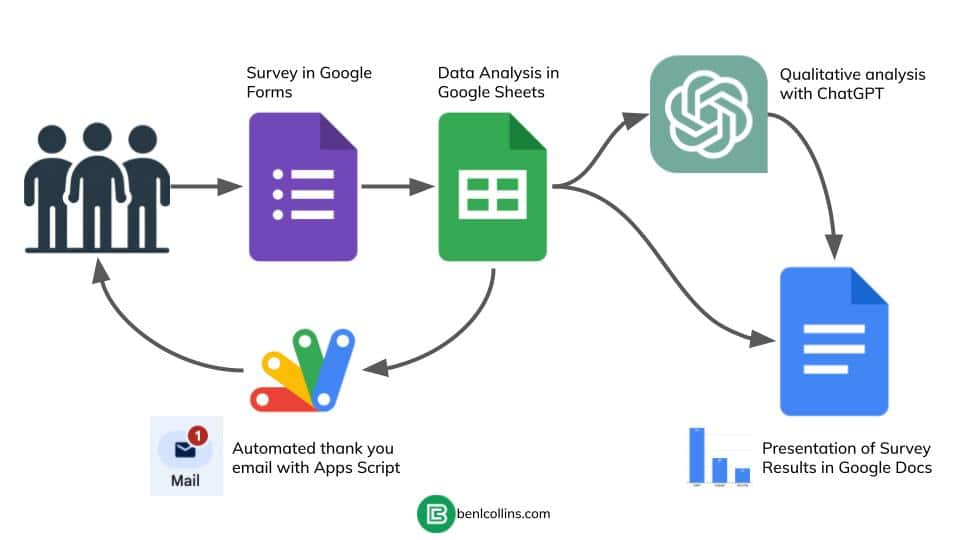This post describes how I designed and ran an audience survey with over 1,700 responses, using Google Forms, Sheets, Apps Script, and ChatGPT. I’ll show you the entire process from end-to-end, including how I:
- Created a survey with Google Forms
- Used Apps Script to automatically say thank you to 1,700 respondents
- Analyzed the response data in Google Sheets
- Used AI to help me understand the qualitative data
- Presented the results in Google Docs
This flowchart shows how the system is set up: