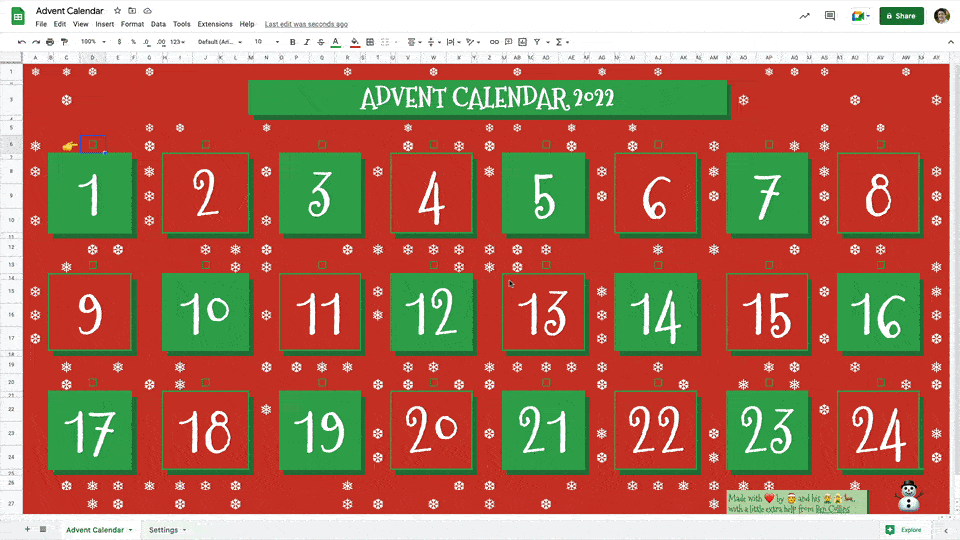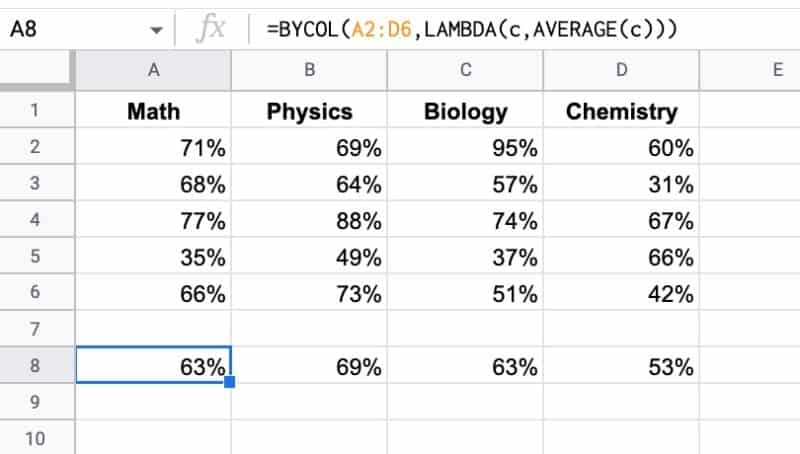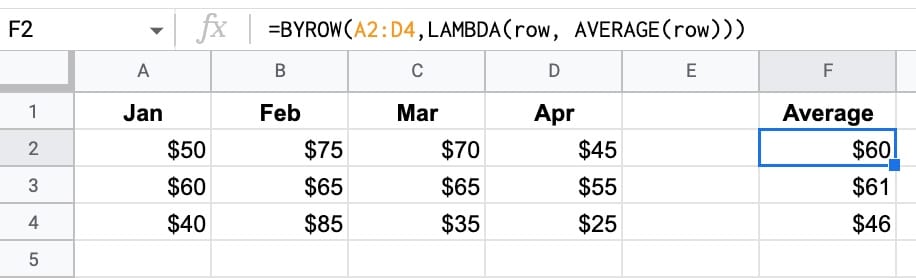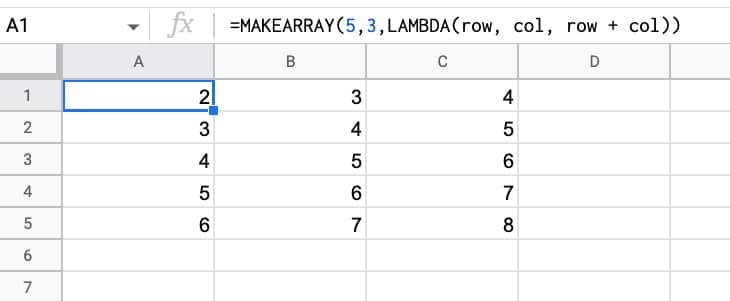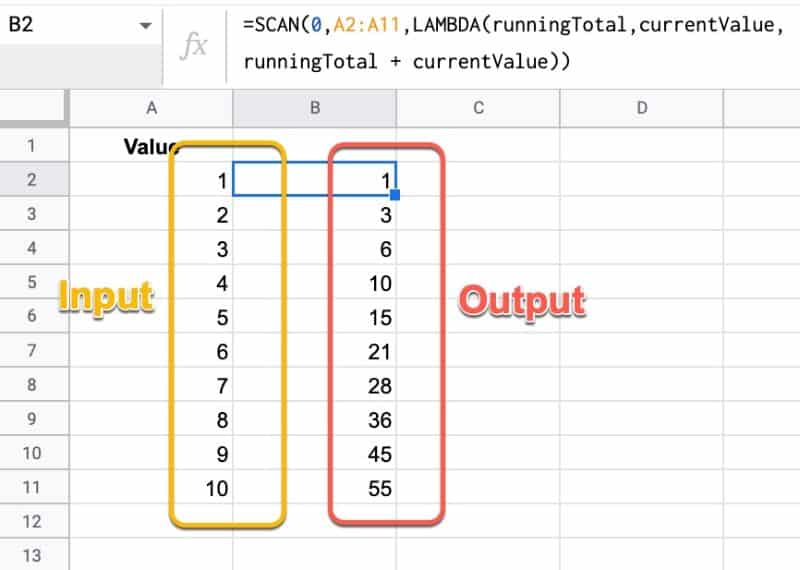The BYROW function in Google Sheets operates on an array or range and returns a new column array, created by grouping each row to a single value.
The value for each row is obtained by applying a lambda function on that row.
For example, this BYROW function calculates the average score of all three rows in the input array:
=BYROW(A2:D4,LAMBDA(row, AVERAGE(row)))
Which looks like this in our Google Sheet:
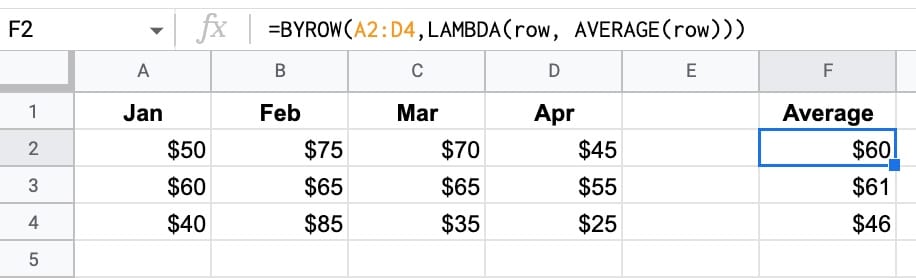
(Of course, you could use three separate AVERAGE functions to perform this calculation.)
But the important thing here is how the BYROW operates. It’s much more like programming.
We pass an array of data to the BYROW function.
It then passes each row into a lamba function to calculate a single value for that row (the average in this example). The BYROW formula returns these values in a column array, with the same number of rows as the original input array.
🔗 Get this example and others in the template at the bottom of this article.
Continue reading BYROW Function in Google Sheets – LAMBDA Helper Function