 💡 Learn more
💡 Learn moreLearn more about working with Lambda Functions, Named Functions, and X-Functions in the FREE Lambda Functions 10-Day Challenge course
The MAKEARRAY function in Google Sheets generates an array of a specified size, with each value calculated by a custom lambda function.
The Lamba function has access to the row and column indices for each value.
Let’s see a simple example:
=MAKEARRAY(5,3,LAMBDA(row, col, row + col))This generates an array with 5 rows and 3 columns.
The value of each element in the row is the sum of the row position and the column position, within the array.
So the first value is 2 (row 1 + column 1) and the final value is 8 (row 5 + column 3). The indices are in relation to the position within the array, not the position within the Google Sheet.
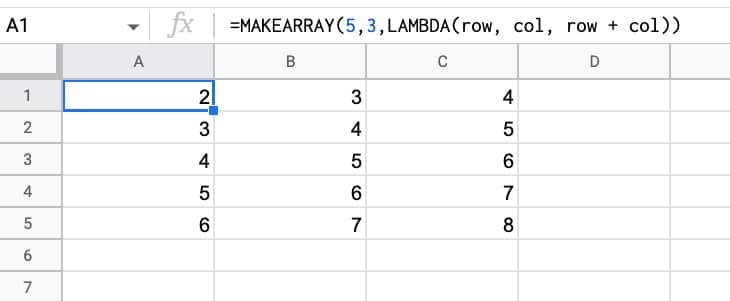
🔗 Get this example and others in the template at the bottom of this article.
MAKEARRAY Function Syntax
=MAKEARRAY(rows, columns, lambda)It takes three arguments:
rows
The number of rows in the array generated by the MAKEARRAY function.
columns
The number of columns in the array generated by the MAKEARRAY function.
lambda
This argument is the custom LAMBDA function that will be applied to each value in the array. The LAMBDA function must have 2 arguments, representing the row and column index of each value, and 1 function expression.
MAKEARRAY Function Notes
The SEQUENCE function also generates numeric arrays and is easier to use.
However, MAKEARRAY can create more complex array structures.
MAKEARRAY Function With Static Output Value
We can set the lamba expression to return a constant value, rather than compute something with the row and column index values.
For example, our MAKEARRAY could generate an array of fixed values:
=MAKEARRAY(5,3,LAMBDA(row, col, 99))This generates an array, 5 rows by 3 columns, consisting of the value 99 in each position. The lambda ignores the row and column indices and returns 99 for each iteration.
Similarly, this next MAKEARRAY formula generates a 5 by 3 array of strings “Test”:
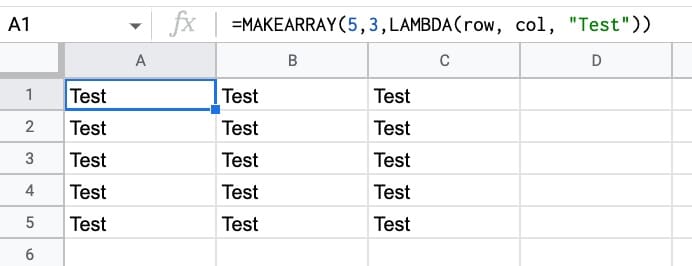
And of course, you can use the CHAR function to generate a funky symbol to repeat in your array:
=MAKEARRAY(5,3,LAMBDA(row, col, CHAR(128640)))Which generates an array of rockets!
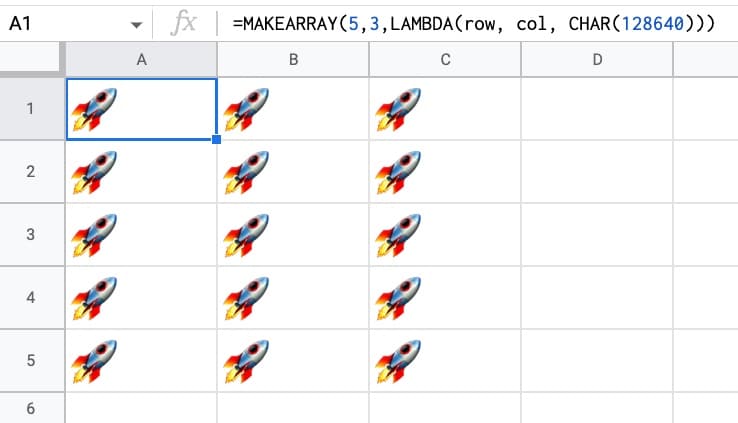
MAKEARRAY Formula With MAX Function
We can of course create more complex lamba expressions, using the row and column indices.
For example, this formula will create a 10 by 10 array with the max value of the row and column indices for each position in the array.
=MAKEARRAY(10,10,LAMBDA(r,c,MAX(r,c)))You can see the lambda function which calculates the maximum of the r or c values (the row or column values).
Here’s the output, with a heatmap added to highlight the different values:
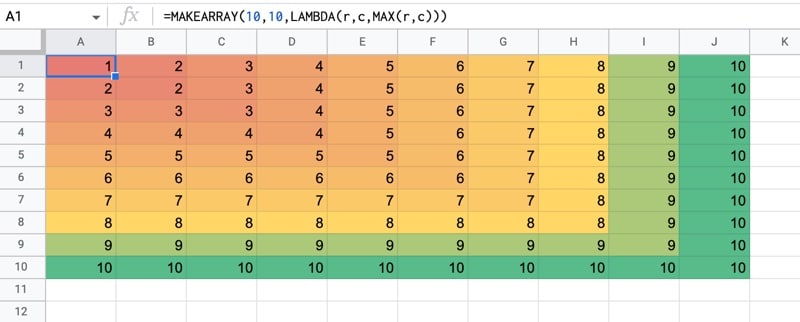
MAKEARRAY Function Template
Click here to open a view-only copy >>
Feel free to make a copy: File > Make a copy…
If you can’t access the template, it might be because of your organization’s Google Workspace settings.
In this case, right-click the link to open it in an Incognito window to view it.
See Also
See the LAMBDA function and other helper functions MAP, REDUCE, MAKEARRAY, etc. here:
Is it possible to do something like a data table in excel using this? Rather than row and column just being the corresponding row/column number, could it be tied to the values on the axis of a table?