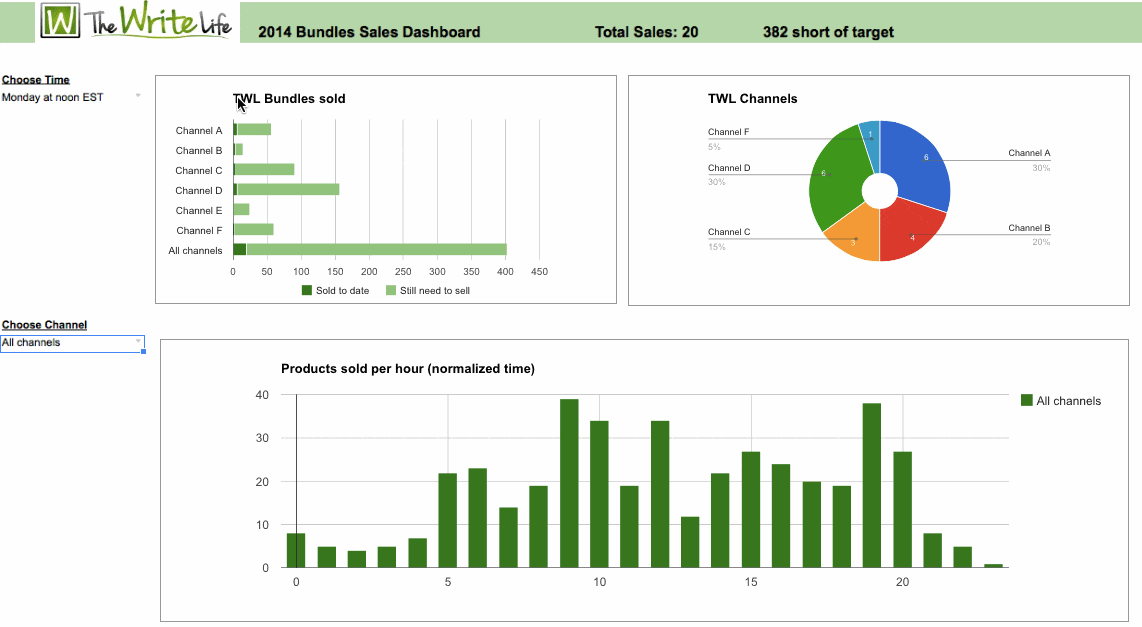Continuing my recent infatuation with dashboards in Google spreadsheets, I’ve been playing around with the Google Analytics Add-on to build a custom web analytics dashboard in a Google spreadsheet.
The idea originated from discussions with my wife about the tedium of preparing month-end website performance reports for her content management clients. This dashboard was a solution to streamline the monthly web reporting and offer insights that might otherwise be missed. Rather than having to visit Google Analytics for each website in turn and click around gathering the necessary data, this pulls it all together in one place.
Continue reading Creating a custom Google Analytics report in a Google spreadsheet