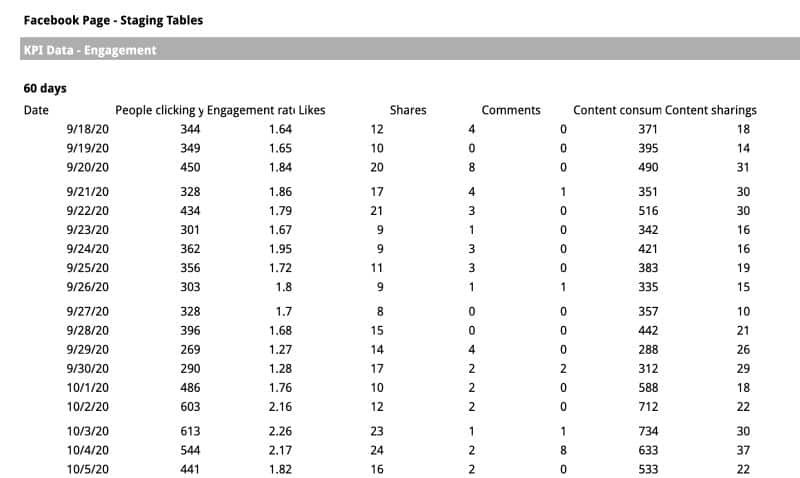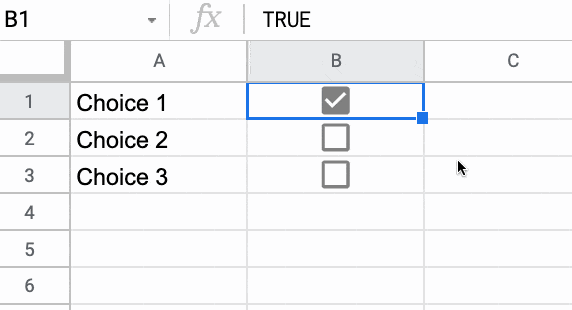Smart Chips in Google Sheets allow us to add richer information to our Sheets, beyond the standard data contained in cells. They help us work more seamlessly by bringing information from external sources into our Sheets.
In this post and video, we take a comprehensive look at the smart chip feature. You’ll learn what they are, how to work with them, and see some example workflows to understand how they can enrich your Google Sheets workflows.
Table of Contents
- Smart Chip Workflows in Google Sheets
- How to Insert Smart Chips in Google Sheets
- Types of Smart Chips in Google Sheets
- Data Extraction with Smart Chips in Google Sheets
- Advanced Smart Chip Features
- Frequently Asked Questions
Continue reading The Complete Guide to Smart Chips in Google Sheets