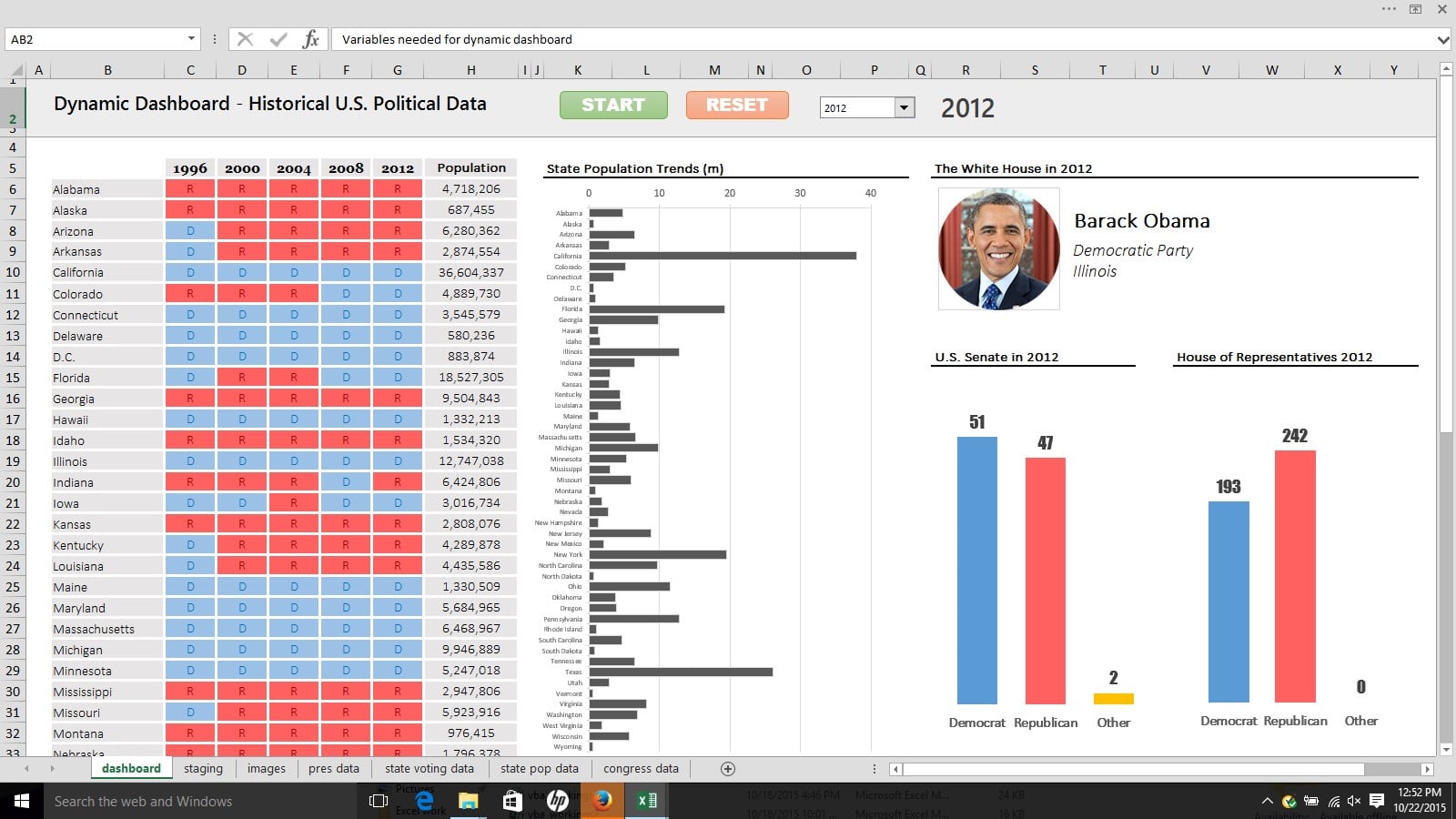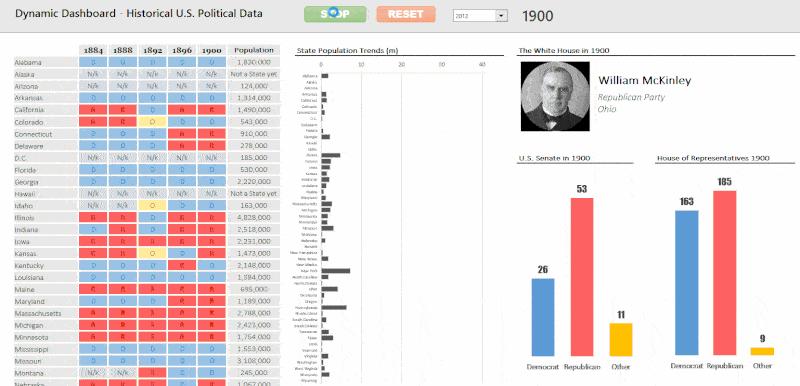Wow, that time of year again! Time flies.

2015
2015 was a year of huge growth, both personally and in a work capacity.
By far the biggest event of 2015 (or in fact, life so far) was the birth of my son which has enriched and changed life in so many ways. It’s been challenging to figure out how to care for and nurture a new human being. Balancing that with rest of life hasn’t been easy for my wife and me. But we’re finding our feet as new parents and the experience is so special that it trumps anything else. When he smiles back or laughs it makes every night ops session worth it.
In a work capacity in 2015, I focussed on establishing a freelance career in data analytics through client work and teaching for General Assembly. Early in the year, I expanded my technical skills with a foray into web development but things really took off for me when I doubled-down on my true work passion – making sense of data.
I worked with Excel, MySQL, PostgreSQL, Google Sheets, Geckoboard and Tableau for client projects and at General Assembly, teaching data analytics to students.
Some of the highlights of 2015:
- Teaching Data Analytics and Excel courses for General Assembly was a fantastic experience. I’m delighted to continue into 2016, teaching these courses again.
- All sorts of interesting client work, including building dashboards and SQL data analysis projects.
- Learning web development through building several web applications, using d3, Rails and Javascript.
- Finally building that Excel dashboard of US Political data that I had in the back of mind for far too long.
- Figuring out a workaround using CSS and text widgets to create pie charts in a Geckoboard dashboard. This was undoubtedly the most detailed and time consuming side project of the year, but for that reason one of the most satisfying!
- And finally, on a personal level, publishing stories and photos from the 2014 climbing trip to the beautiful Rocky Mountains – Part 1 and Part 2.
2016
I love the first few days of January, when the whole year stretches ahead and the options seem limitless. I’m really excited about 2016 and the work projects I have planned. It’s going to build on the foundations I laid in 2015, as I expand the teaching, client and website offerings.
Specifically, I have a couple of digital products launching in the first quarter, which I can’t wait to share. Watch this space!
So, goals for 2016:
- Teach Data Analytics and Excel courses for General Assembly again. I’m signed up to teach the cohort starting on January 30th.
- Launch my first ebook, featuring all of the most interesting, weird and wonderful spreadsheet tricks I’ve come across. I’ve nearly finished writing it and can’t wait to share it. It’s been hugely fun to research and write. Coming your way soon!
- Launch my own dashboard course, likely through Udemy. I’m working on my first digital course which I plan to launch in the first quarter of this year. Again, I’m really excited about this.
- Write more frequently on this blog. This website is critical to my business since the majority of my leads come through it, so I’m going to make a big push to create lots of interesting and valuable content on here this year.
- Do more public speaking. I enjoyed speaking at GA’s graduation event last year and would love to speak at some events or meetups this year. It’s a great way to meet new people and share ideas with an interested audience.
What’s my secret mantra for 2016?
Focus!
This was my biggest single takeaway from last year. Things really started to move for me when I zeroed in on a niche and poured my heart and soul into it. So I plan to keep this in mind, stay focussed and avoid distractions this year.
So cheers to big things happening this year!
Happy New Year and all the best for 2016!
Cheers,
Ben