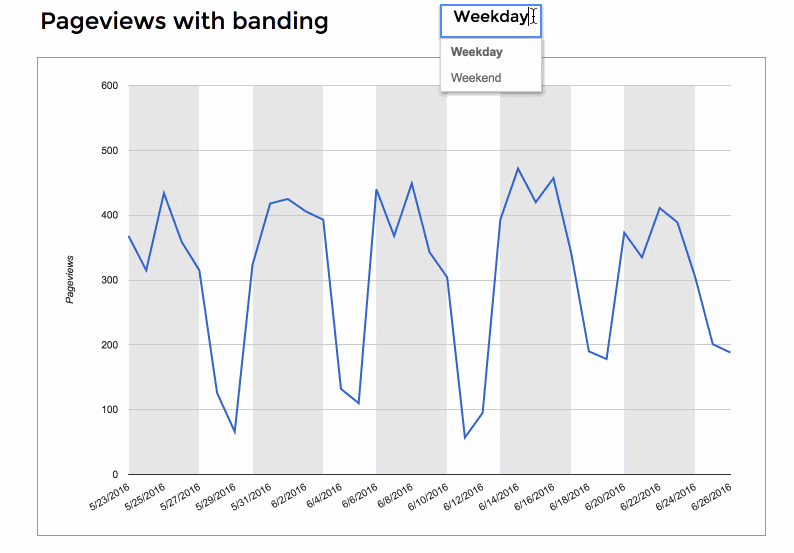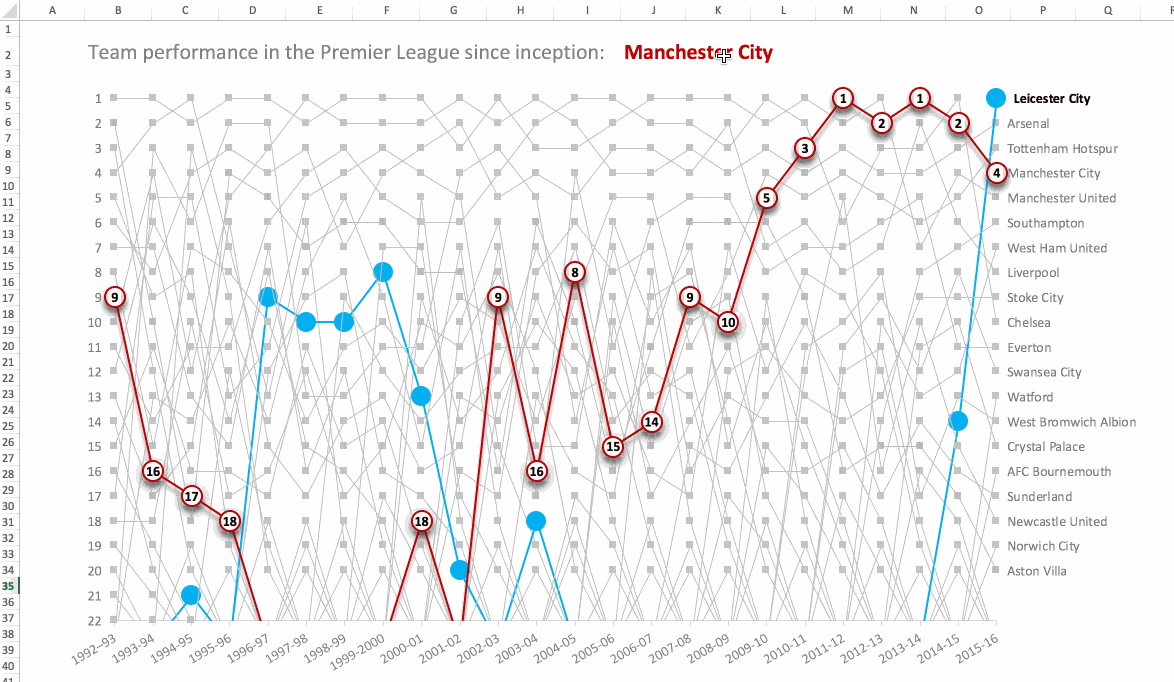Let’s talk about funnel charts in Google Sheets.
The charts themselves are a bit of a novelty. Yes, they’re aesthetically pleasing because of that resemblance to a real-world, tapering funnel, which reinforces their message, but a plain ole’ bar chart would be equally suitable and actually easier to read data from (because the bars have a common baseline).
However, they throw up some interesting techniques in Google Sheets and for that reason, merit this long article.
We’ll build them using tricks with the chart builder tool, then with two different types of funky formula and finally, and best of all, we’ll build a tool using Apps Script, as shown in this image:
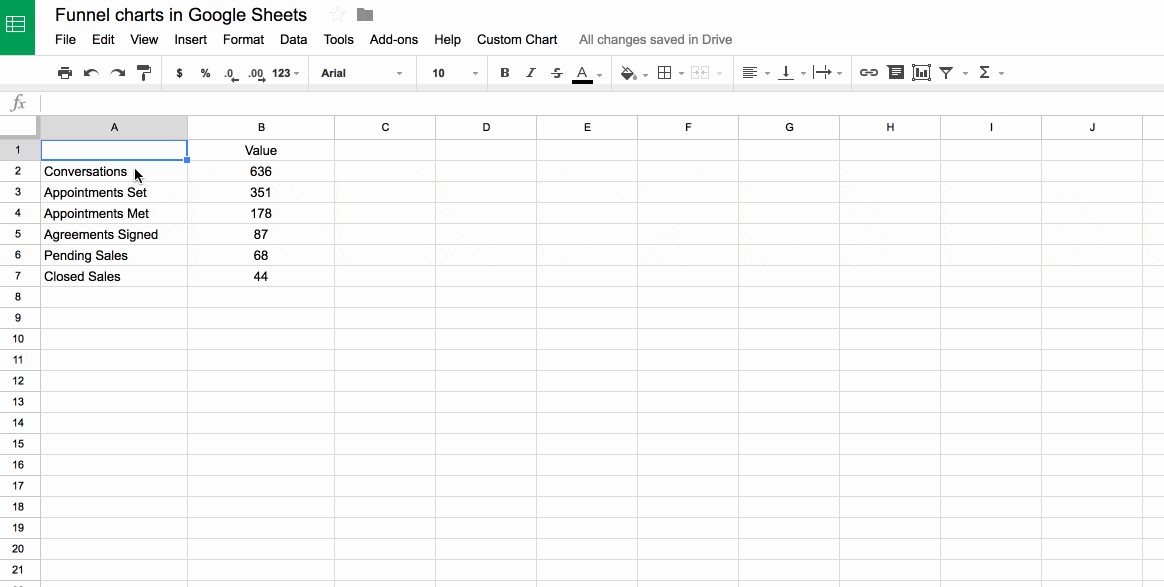
Continue reading Funnel charts in Google Sheets using the chart tool, formulas and Apps Script